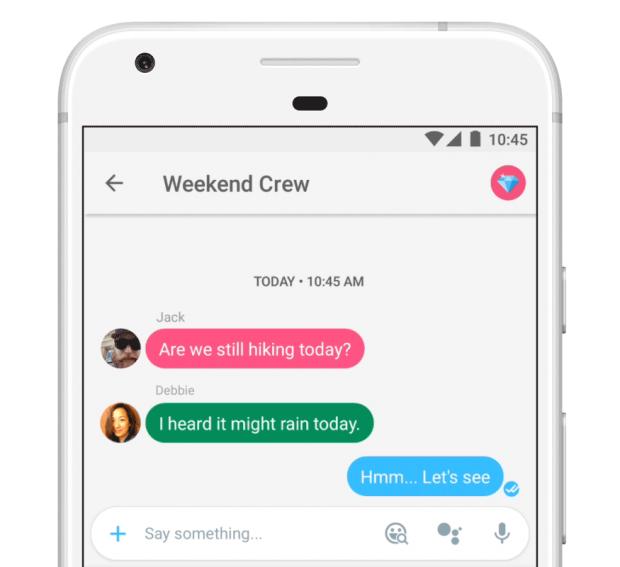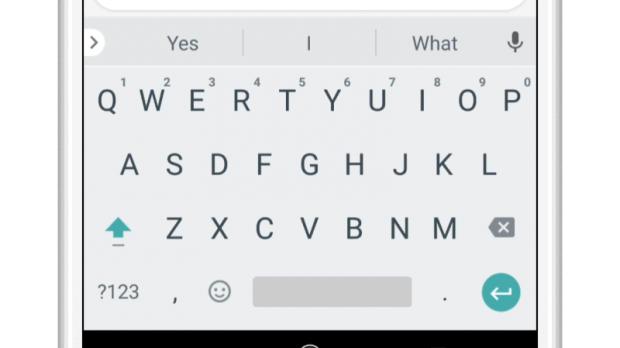Google has just announced that a new update for its Allo app is now available to Android users. The latest version comes with a couple of new improvements and some features that make it easier to use the Android app.
First off, adding GIFs to conversations is now much easier since Allo users can now tap the smiley icon in the chat bar and swipe left to find the right GIF for their chat. Another GIF-related feature added in this update is called Lucky.
Allo users can now tap on a Smart reply with the Lucky icon or type “@lucky” followed by a phrase, and they can share a randomly selected GIF to their friends. According to Google, among the most used phrases with Lucky there's “lmao,” “wow,” and “I love you.”
Further improvements to the Allo application include animated emojis. In order to animate your emoji, you can now touch and hold the send button, and then drag up to see it come to life. Google states that the procedure only works on 10 emoji for the moment.
Lastly, the update makes it easier to get help from Google Assistant while using Allo. The developers have added a shortcut to make it faster and easier to bring the digital assistant into chats with friends.
You can now simply tap the Google Assistant icon in the compose box and you will be able to start using the digital assistant to get information on movie showtimes, YouTube videos, or even pics of cats.
One more thing that's worth noting is that all these features mentioned above will be rolled out to Google Allo on Android devices starting today.
If you're using an iOS device, Google says these features will be released on Apple's platform soon, so stay tuned for more on this one.
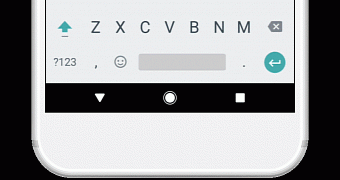
 14 DAY TRIAL //
14 DAY TRIAL //