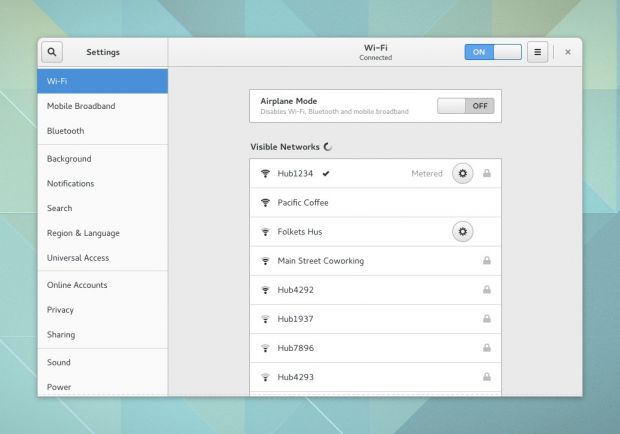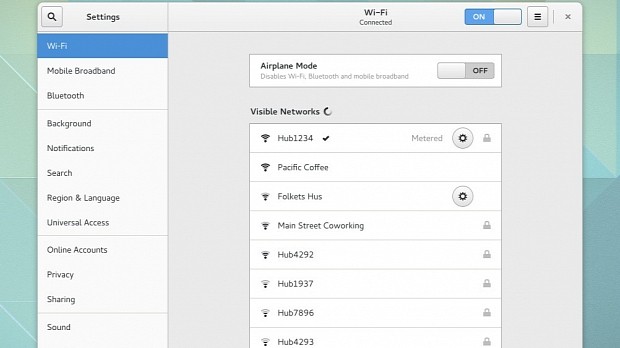GNOME developer Allan Day wrote a full-length article on January 13, 2016, explaining the last work done by the GNOME Project for the new design of GNOME’s Settings application.
We all know that the GNOME Settings, a.k.a. GNOME Control Center app, hasn't received an update to its graphical user interface for a long time now. It looks the same on all GNU/Linux distributions that adopted it, including Ubuntu. However, it looks like the GNOME developers have some big plans for the Settings app in 2016.
"Over recent months, a fair amount of work has been done on the design of GNOME’s settings. Quite a lot of this work is experimental, but I wanted to share the work in progress and explain some of the reasoning behind it," said Allan Day. "We want to move from the current model, that uses an icon grid and fixed window size."
One of the first things users will notice when they open the new GNOME Settings app in future versions of the GNOME desktop environment (GNOME 3.22 and later) is that the icon grid/fixed window size design, which was identical to the one used in Mac OS X's System Preferences panel, has been finally dropped.
Shipping with GNOME 3.22
The screenshots attached at the end of the article show the new design of the upcoming GNOME Settings app, which features a list sidebar for navigation, where all the settings categories are listed. The sidebar is placed on the left side of the window, which is now resizable.
"Moving to a list-based approach for settings involves both design and implementation challenges, and it is definitely not going to happen tomorrow. However, this is the general direction that we are aiming towards in the long term," said Allan Day when he wanted to explain the reason for publicizing these plans when they're so early in development.
We have to admit that we really love the new GNOME Settings app, and we can't wait to have it on our Ubuntu Linux operating system, but most probably it will be available starting from Ubuntu 16.10 onwards. Other GNU/Linux distributions that are based on the GNOME Stack will also use the new GNOME Settings app for their future releases.
Below there's a gallery with all the GNOME Settings' categories, including Network, Keyboard, Printers, Users, Sound and Displays. Some of them look really good, while others have minor differences from current designs. However, users are urged to look at them and send feedback to the GNOME developers in order to modify anything that is not right.
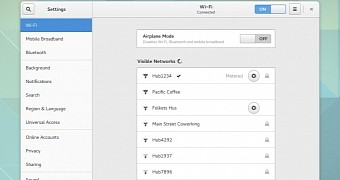
 14 DAY TRIAL //
14 DAY TRIAL //