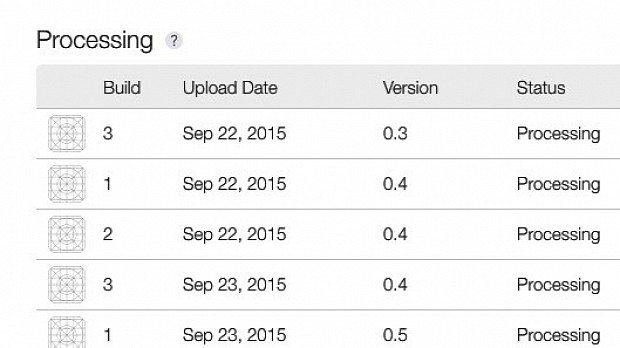As we reported yesterday, Apple's iTunes Connect system does not allow iOS developers to upload their apps as usual, with most of them getting stuck after reaching the "Processing" status.
According to developer reports, this has been happening for weeks, and no Apple representative has issued any explanation for this problem, and no support article has been published to help iOS developers get around it.
Moreover, instead of the processing step taking around 5 to 10 minutes as it usually does, now applications stay in processing for 24 hours or more at a time.
Since yesterday when we found out about the problem after checking the #itunesconnect hashtag on Twitter, developers have also created threads regarding this problem on StackOverflow and Reddit trying to come up with a possible fix for the iTunes Connect "Processing" bug.
#iTunesConnect processing time - 38.5 hours (submitted Tue 2PM, finished Thu 4:30AM). Assuming #Apple has single MacMini for app processing.
— Mick Fandrich (@mfandrich) September 24, 2015
After perusing the threads we've mentioned above and many others that we did not link, we've managed to gather some fixes that might be able to help you upload your apps faster.
Fix 1 - Upload new binary
According to some developers, they've been able to contact Apple's Support and the suggestion that worked was to upload a new binary of the same application with an incremented build number.
To do this, increment your app's build number in Xcode, archive and then submit it to the App Store again. After doing this, you app should be processed a lot faster, if not almost instantly.
Fix 2 - Avoid using Bitcode
If you've enabled Bitcode in your application, a possible solution to get it unstuck from the "Processing" status would be to remove it altogether. This can be done by going to Setup: Project>Build Settings>All>Build Options and setting "Enable Bitcode" to NO.
Next you should recompile the app, archive and upload it again using iTunes Connect. Hopefully, everything will go a lot smoother as it did in the case of other developers that tried it.
However, if your app gets stuck in processing for more than 20 minutes, you should also check if Bitcode is also disabled in the Pods project as well as its targets if you use CocoaPods.
Moreover, one other Bitcode related fix would be to make sure that the "Include bitcode" option available when uploading the archive through iTunes Connect is unchecked.
Fix 3 - Use Application Loader
Another possible fix would be to use the Application Loader utility to upload a new build of your app. After the upload process finishes, your app should also get out of the "Processing" status.
The Application Loader tool can be opened from Spotlight or launched from within Xcode via the Xcode > Open Developer Tools menu if Spotlight can't pinpoint it.
Also, if you can't find Application Loader anywhere on your Mac, although it should be there if you've installed Xcode, you can download it from Apple's iTunes Connect website.
To do that you have to sign in, click on "Manage Your Apps" and then click on the "Download Application Loader" link available at the bottom of the page.
Fix 4 - Use Xcode 6.4
If none of the possible fixes detailed above has worked, your last option is to go ahead and click this link to download Xcode 6.4 from Apple's download website for developers and build your app again and upload it using this Xcode version.
As stated by some developers that faced the iTunes Connect "Processing" issue and managed to solve it, using Xcode 6.4 to build and upload your app might just be the winning solution for your problems.
Share your experience if you found a solution
Leave us a comment below if you've managed to solve your problem using any of the fixes above and please share any other possible fixes with other iOS developers that will read this article. If you have any.
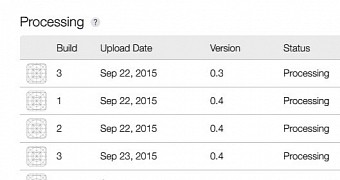
 14 DAY TRIAL //
14 DAY TRIAL //