Back in the days when Microsoft was rolling out preview builds of the Windows 10 Anniversary Update, whenever a new version reached the slow ring of the Insider program, the company also published new ISOs to allow for an easy clean-install.
And now that Windows 10 build 14931 has been promoted to the slow ring, Microsoft is ready to do the same thing, so new official ISOs are available for download straight from the company’s servers.
The new Windows 10 build 14931 ISOs (Windows Insider account needed) are supposed to allow insiders to clean-install the operating system and start from scratch should they want to diagnose possible bugs that can only be fixed with a full reset. Furthermore, insiders who are running older builds can thus update to 14931 quickly using a clean install, as these ISOs can be used for setting up bootable media for any PC.
Microsoft is offering several versions of Windows 10 build 14931 to users, including the Home SKU, Enterprise, Education, Home Single Language, and Home China. All of them can be downloaded from Microsoft, but their size can vary - obviously, since it’s a full ISO, it’s quite a large download, so it’ll take some time to complete.
First Redstone 2 ISOs
These are the first official ISOs that Microsoft is rolling out for the Redstone 2 update, after the company officially kicked off work on this new release in August.
Redstone 2 is due in the spring of 2017 with a plethora of changes, but the existing preview builds do not bring anything too exciting in terms of new features.
For the moment, Microsoft is still focused on improving OneCore and paving the road for more substantial feature additions, so Windows 10 build 14931 can barely be considered an exciting release for those looking for new stuff. It’s still a worthy install that brings you up to date with the latest Microsoft is working on for Redstone 2, so these ISOs certainly come in handy.
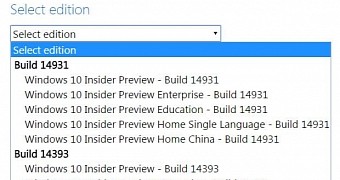
 14 DAY TRIAL //
14 DAY TRIAL //