Microsoft released Windows 10 on July 29, and at that time, the company clearly specified that all those who wanted to downgrade to Windows 7 or 8.1 (depending on what their previous operating system was) could do so directly from the OS, using an option included in the recovery section of the settings menu.
And yet, this option was only available for 30 days after the upgrade was performed, so in case you installed Windows 10 on day 1, the downgrade capabilities should no longer be there.
As Microsoft explains in its official Windows 10 FAQ:
“Yes, while we think you will love all the features of Windows 10, you will have one month after upgrading to revert back to the previous version of Windows on your device.”
Clean install to the rescue
While the downgrade option might no longer be there (we've received reports confirming that direct downgrading no longer works, but some readers claim that the feature is still alive and kicking), you can always go back to your previous Windows version with a clean install.
The biggest problem here is that you need a product key, so if you perform a clean install, you obviously need to input your license to be able to activate the operating system.
The downgrade process not only that took care of this but it also saved your files, so yes, installing the operating system from scratch is really a headache if you don't feel like setting everything up once again.
We've reached out to Microsoft for a confirmation on this and to see if the company has any plan to extend the 30-day downgrade window for Windows 10 users.
But in case you do want to downgrade and you're very close to reaching your first month on Windows 10, make sure you consider your options thoroughly, as Microsoft could pull the plug on downgrades at any given moment once this period expires.
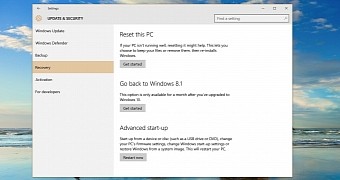
 14 DAY TRIAL //
14 DAY TRIAL //