Immediately after the release of the Mac OS X 10.10.5 Yosemite Beta operating system for Macs, Apple has announced earlier today that the first Beta build of the upcoming iOS 8.4.1 mobile operating system is now available for download.
Tagged as build 12H304, iOS 8.4.1 Beta 1 can be downloaded and installed by members of the Apple's Developer Program, and it most likely brings fixes for some of those annoying issues reported by users since the previous stable release, iOS 8.4, despite the fact that there are no detailed release notes at the time of writing this article.
"This is a pre-release version of iOS 8.4.1 for iPhone, iPad, and iPod touch. Devices updated to iOS 8.4.1 can not be restored to earlier versions of iOS. This download requires Apple Developer Program membership," reads the entry on the Apple Developer website.
Here's how to install iOS 8.4.1 Beta 1
Those of you who are registered members of the Apple Developer Program can download the iOS 8.4.1 Beta 1 IPSW image and install it on their registered devices. However, please make sure that your device is compatible with iOS 8.4 or later before installing it and that you made at least one backup of your important data.
Go to the Apple Developer Program website, log in with the same Apple ID that you use on your iPhone, iPad, or iPod touch device where you want to install the iOS 8.4.1 Beta 1 software update, access the SDK download section, click on the iOS section, then access the iOS 8 link from the upper right side of the page, and then click the download button.
There, you will see the iOS 8.4.1 Beta entry and you'll be able to choose the iPhone, iPad, or iPod touch model on which you want to install the first Beta build of the forthcoming iOS 8.4.1 bugfix release. Detailed installation instructions are also provided on the same page.
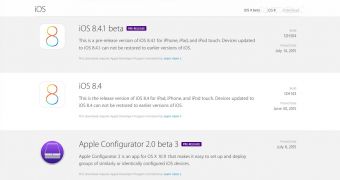
 14 DAY TRIAL //
14 DAY TRIAL //