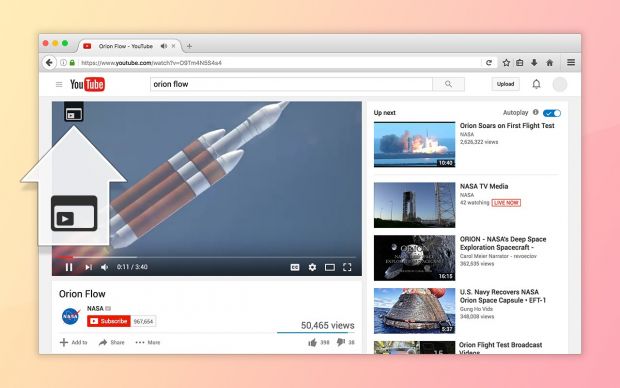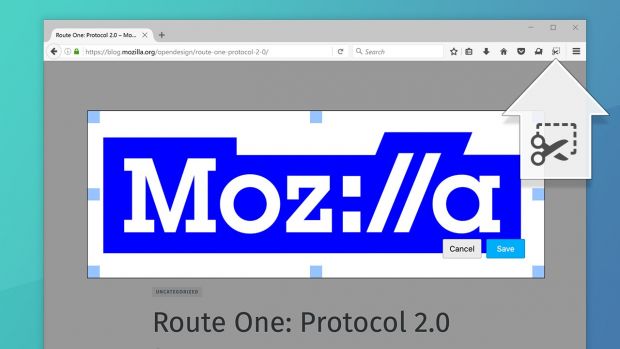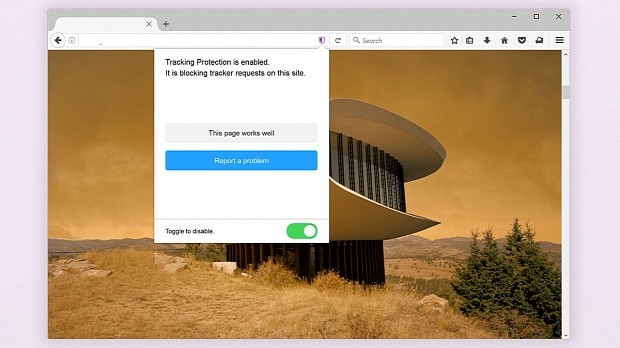Mozilla announced today three new entries for its Test Pilot program, which include an add-on to move the "Tracking Protection" feature from Private Browsing to the main browser, support for an on-page cross-tab floating video player, and an in-browser drag-and-drop page screenshot and sharing feature.
The Test Pilot program, relaunched in May, allows users to install an add-on through which they receive cutting-edge features on their Firefox installation. These are the features Mozilla engineers are working on right now and which, based on user feedback, may end up in future Firefox versions.
With today's three latest additions, the Firefox Test Pilot program now features seven experimental features, which also include: No More 404s (add-on to replace 404 pages with copies stored in the Wayback Machine), Tab Center (changes the tab bar position), Activity Stream (new browser history and bookmarks center), and Universal Search (site suggestions in the address bar).
The three new testing features added today to Test Pilot all have much better chances than the previous four of ending up in a final Firefox version.
These are Tracking Protection (better privacy for Firefox by default), Min Vid (to support floating video players), and Page Shot (take page screenshots and share them online).
Tracking Protection - better privacy for Firefox by default
The new Test Pilot feature called "Tracking Protection" takes the strong privacy features Firefox included in its Private Browsing mode and ports them to Firefox's default mode.
Tracking Protection currently allows users to block tracking scripts from running and can be useful for preventing attempts to fingerprint users, either by advertising networks or other online services.
This experiment enables Tracking Protection all the time, but since blocking tracking scripts might break some online services, users can disable it on a per-site basis, just like an ad blocker.
Min Vid - floating video player
The Min Vid feature adds a small icon (button) on top of video players. When users press this icon, the video player will be detached from its normal position on the page and displayed as a floating box in one of the page's corners.
Users can resize and move this box around, and keep browsing through the rest of the content. They can also switch between tabs, and watch the video as it plays uninterrupted on their screen.
Min Vid is inspired by YouTube's mobile Android app, which premiered this type of UI&UX interaction.
The recently released Opera 40 browser also features a similar feature that lets users pop out a video player while reading content on a longer page.
Page Shot - take screenshots of any page and share them online
Back in August, Softpedia broke the news about Mozilla's upcoming Page Shot service, which hasn't changed too much since the last time we tested it.
Page Shot allows users to select a portion of the page using drag-and-drop, save the screenshot to their very own backend panel and choose to share it with their friends, via email, Twitter, Facebook, or Pinterest.
If users have taken way too many screenshots to remember, they can add titles and descriptions, and search them based on these details.
All three new features are available right now in Mozilla's Firefox Test Pilot program, but remember to install the Test Pilot add-on first.
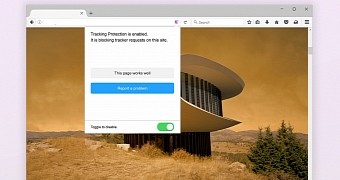
 14 DAY TRIAL //
14 DAY TRIAL //