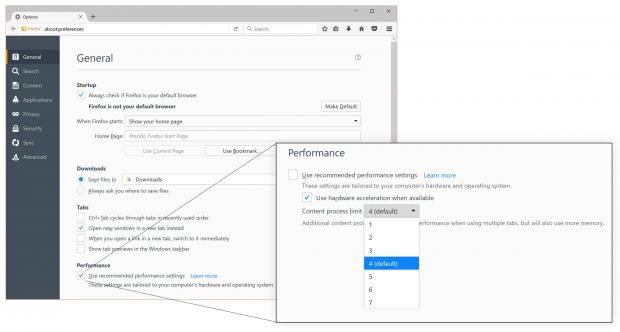Mozilla officially unveiled today the Firefox 55.0 web browser for all supported platforms, including GNU/Linux, macOS, and Microsoft Windows, bringing numerous performance improvements, along with new technologies.
We already reported the other day on the availability for download of the Firefox 55.0 web browser if you wanted to install it on your favorite OS ahead of the official announcement, which gives us a glimpse of the new features Mozilla included in this major release.
Prominent new features of Firefox 55.0 include support for WebVR, making it the first Firefox version to support VR (virtual reality) experiences, but only on Windows. WebVR lets you use various virtual reality devices with the Web for a richer, more modern and futuristic web browsing experience.
"On top of Firefox’s new super-fast multi-process foundation, today we’re launching a breakthrough feature that expands the web to an entirely new experience," said Nick Nguyen, VP, Firefox Product at Mozilla. "Firefox for Windows is the first desktop browser to support WebVR for all users, letting you experience next-generation entertainment in virtual reality."
Performance improvements, simplified installation process
Mozilla also included a bunch of performance improvements in Firefox 55.0, making the restore process of browsing sessions with a huge number of tabs significantly faster, as well as by implementing new options in settings that let users take greater control of the recently added multi-process architecture.
For example, you can improve the battery life and lower the CPU usage of your laptop by enabling the new VP9 hardware acceleration option when using Firefox 55.0 to watch videos on Windows 10 Anniversary Edition, or you can make page loading a lot faster by changing the number of concurrent content processes.
The installation process of the Firefox web browser was also simplified in this release thanks to the implementation of a streamlined Windows stub installer, allowing the installation of Firefox for 64-bit Windows systems by default on 64-bit computers with at least 2GB of RAM, and offering full installers with advanced installation options.
Address bar enhancements, support for stereo microphones
Firefox 55.0 brings various enhancements to the address bar functionality, such as the ability to search the Web directly from the location bar with any installed one-click search engine, displaying search suggestions by default, and automatically resolving hostnames to the HTTP Secure (HTTPS) version.
The Sidebar for bookmarks, history, and synced tabs was updated so that it can be moved to either the right or left edge of the window, support for stereo microphones has been implemented with WebRTC, printing from Reader Mode was simplified as well, and there's now a Belarusian (be) locale.
On OS X and macOS, Firefox users will be able to assign custom keyboard shortcuts to the menu items via System Preferences, and you'll be able to make screenshots of web pages, which can be saved locally or to the cloud, though this feature might not be available to all users as it's still under heavy testing.
Lastly, Firefox 55.0 updates the application update UI to be less intrusive, makes the Adobe Flash Player plugin click-to-activate by default and accessible only on http:// and https:// URL schemes, and removes support for downgrading to a previous Firefox version.
Download Firefox 55.0 for GNU/Linux, macOS, and Microsoft Windows.

 14 DAY TRIAL //
14 DAY TRIAL //