The new Firefox 43 has arrived, and we would normally be happy about that. The problem is that Mozilla has finally taken the important step of forcibly disabling add-ons that haven't been verified, and there is no option to enable them at the user's peril.
The fact that Mozilla is cleaning house in the Add-on department is a good thing. The developers want to make sure that malicious add-ons don't make their way onto people's computers, and that's a noble idea. Companies usually know that if they leave users to make important decisions, they will make bad ones.
This is sarcasm, of course, but when you disable add-ons to protect your users and don't leave people the option of enabling them anyway, it means that you don't trust them to make the right choice. Make no mistake about it, they could have just implemented a single button, but they didn't.
This is a temporary fix
Firefox is not a good browser without extensions, and that's clear for everyone. The only reason it is still in the game is because it has features that no other browser can provide.
Here is what the official wiki says. "Mozilla will begin requiring all extensions to be signed in order for them to be installable in Release and Beta versions of Firefox. Signing will be done through addons.mozilla.org (AMO) and will be mandatory for all extensions, regardless of where they are hosted."
You can still force the use of unsigned add-ons by following just a couple of steps:
- Open about:config - Look for the "xpinstall.signatures.required" entry and change the value from true to false - Restart the browser.
And now comes the bad news. Mozilla will remove this entry from about:config, which means that starting with Firefox 44, this won't be possible anymore.
Some of the older add-ons, which also happen to be very good, haven't been signed. Mostly likely, the developers have dropped the support for them or simply don't have the time.
Only two options remain. Look for alternatives for add-ons or change the browser entirely. Guess what most people are going to do when they don't find alternatives?
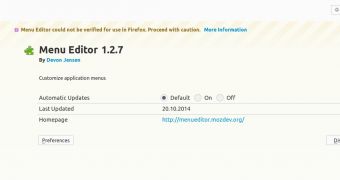
 14 DAY TRIAL //
14 DAY TRIAL //