The Game mode is one of the highlights in Windows 10 Creators Update, as it boosts gaming performance in the operating system, but up until now, Microsoft has provided only basic information about how the whole thing works and why it’s such a great addition to the feature arsenal for gamers.
AMD, however, appears to come to the rescue with a detailed description of the Game mode, explaining in a FAQ page for Radeon software on Windows 10 Creators Update that games that support this feature need to be whitelisted in the Windows Store.
How Game Mode works
Any game can benefit from the Game Mode by having it enabled from the Game Bar, but in this case, it’s expected that the results won’t be as substantial. Here’s the full description provided by AMD:
“Windows Game Mode is designed to give the best performance and gaming consistency while using Windows 10. Game Mode works by allocating more CPU and GPU resources specifically to the application which is in the foreground. Specific titles within the Windows Store have already been whitelisted for use although any game within the foreground can benefit from the Game Mode by enabling it within the Game Bar’s settings.
“Because the game only has to be in the foreground to see the benefits of Windows Game Mode, games are still compatible when in fullscreen, borderless fullscreen or windowed mode. Microsoft predicts about a 2 to 5 percent increase4 in performance which is perfect if you are just on the edge of a solid 60 FPS and need that additional push.”
For what it’s worth, the Game Mode is only available in the Windows 10 Creators Update, so if you want to use it, there’s no other option than upgrading to this OS version.
If you want to turn on Game Mode for titles that weren’t whitelisted by Microsoft, just go to Settings > Gaming > Game Mode, while the Game Bar is available under Settings > Gaming > Game bar.
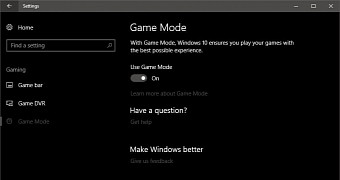
 14 DAY TRIAL //
14 DAY TRIAL //