OLPC (One Laptop per Child) OS developer James Cameron announced the availability of a new stable update for the Fedora-based GNU/Linux operating system used by default on those low-cost, connected OLPC laptops designed for children.
OLPC OS 13.2.8 is now the latest version of the distribution, and while it's shipping with the newest Sugar 0.110 interface as default desktop environment, it appears to be based on a very old Fedora release, namely Fedora Linux 18, which was launched almost four years ago, on January 15, 2013.
"We're pleased to announce the release of OLPC OS 13.2.8 for XO-1, XO-1.5, XO-1.75 and XO-4. It is Sugar 0.110 on Fedora 18, with updated activities Speak-52, Measure-53, Maze-26.1, Implode-17, GetBooks-16.2, Clock-18.1, and Chat-83," said James Cameron in the mailing list announcement.
Now available for XO-1, XO-1.5, XO-1.75 and XO-4 OLPC models
The target platforms for the OLPC OS 13.2.8 release are the XO-1, XO-1.5, XO-1.75 and XO-4 OLPC models. The new release also implements support for IEC 80000-13:2008 and IEEE 1541-2002 standard units for disk space and memory, and removes the useless Sugar Web Account control panel.
Other noteworthy changes added in OLPC OS 13.2.8 are the availability of the sugar-erase-bundle feature, which is being used by the deployment scripts, removal of the Simple-English-Wikipedia package to make the OS fit on the OLCP XO-1.5 laptop, as well as the implementation of Back and Forward buttons in the Help view.
An activity instance title is now displayed in join requests, locked wireless networks should now be more visible, there's a new "Forget Wireless" button in the Neighbourhood view, it's now possible to toggle the visibility of the wireless password, and discarded favorite networks are no longer displayed in the Neighbourhood view.
In-depth installation details for all the supported OLCP models are provided by the developers of OLPC OS on the release notes page, from where you'll also be able to download the binary images of the new OLPC OS 13.2.8 release. Also, make sure you scroll at the end of that page for the known issues before upgrading.
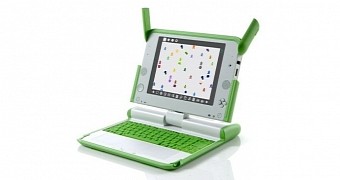
 14 DAY TRIAL //
14 DAY TRIAL //