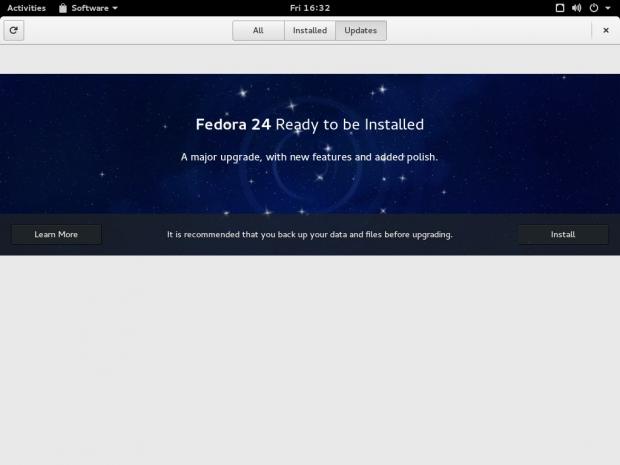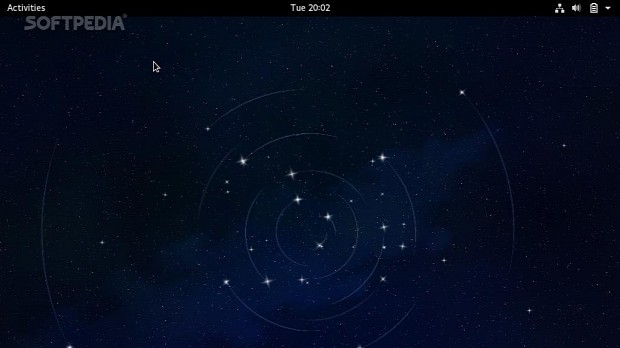Today, June 21, 2016, Fedora Project has announced the general availability of the final release of the Fedora 24 Linux operating system for desktops, servers, cloud, and embedded devices.
Delayed four times during its development cycle, the Fedora 24 distribution is finally available to download today. It looks like it ships with the usual Fedora Workstation, Fedora Server, and Fedora Cloud variants, as well as the official Fedora Spins with the Xfce, LXDE, KDE, MATE/Compiz, Cinnamon, and Sugar desktops.
Of course, users will also be able to get their hands on the Fedora 24 Labs Spins, which include Design Suite, Games, Robotic Suite, Scientific, and Security Lab. Under the hood, all the aforementioned editions and spins are shipping with the same core components, namely Linux kernel 4.5.7 and GNU C Library version 2.23.
Users should be aware of the fact that Linux kernel 4.5.7 is the last in the Linux 4.5 series, and the Fedora developers have promised that they will move the distribution to the Linux 4.6 kernel branch in the coming weeks because there wasn't enough time for them to re-test everything with a Linux 4.6 kernel.
GNOME 3.20, KDE Plasma 5.6, Mono 4.2, GCC 6, and more
While the Fedora 24 Workstation, which is the main edition offered on the project's website, ships with the latest stable GNOME 3.20.2 desktop environment, the Fedora 24 KDE Plasma Spin comes with the KDE Plasma 5.6 desktop. All the Fedora 24 flavors are built using the GCC 6 compiler.
The NetworkManager 1.2 is present as well in Fedora 24 Workstation and other Fedora Spins that use the software for managing network connections. Other GNU/Linux technologies included in Fedora 24 Linux are Mono 4.2, Boost 1.60, Node.js 5.10, Python 3.5, Ruby 2.3, Golang 1.6, etc..
Fedora 24 is available to download as we speak as Live ISO images for 64-bit, 32-bit, and ARM architectures. Shortly after the Fedora 24 release, users of the Fedora 23 operating system will be able to upgrade to Fedora 24 using the GNOME Software application.

 14 DAY TRIAL //
14 DAY TRIAL //