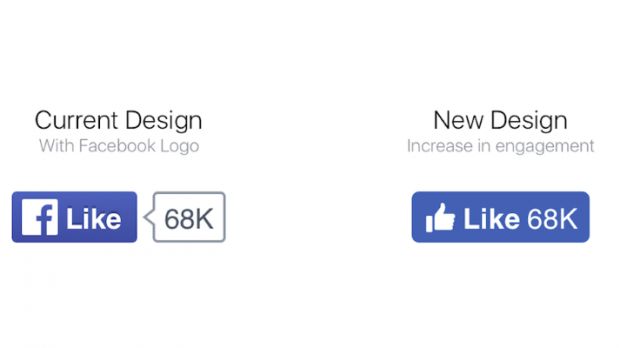Facebook announced yesterday a new design for its social buttons, with the most significant change made to the Like button we see embedded on third-party websites.
Until know, the Facebook Like, Share, and Follow buttons have all used the same design, with the Facebook logo and the button's respective text.
Starting yesterday, the Facebook button features the Thumbs Up icon, the same visual indicator everyone knows from the main Facebook site.
"Our hypothesis was that more people would understand the thumbs up icon on the Like button, so we conducted qualitative and quantitative tests to measure them side-by-side," Facebook's Yue Cai explains. "The results revealed an increase in engagement, so we are switching the Like button from the Facebook 'f' logo to the thumbs up icon."
The decision was a no-brainer since everyone these days identifies a "like" action with a thumbs up gesture.
Social buttons are now mobile-friendly by default
Besides this change in terms of iconography, Facebook also made stylistic changes to all buttons, integrating their counters into the buttons themselves, tweaking icons here and there, and also deploying flat colors for all buttons.
Since the social buttons were running on code written before the smartphone boom, Facebook devs also rewrote the entire social buttons suite to support mobile devices and responsive Web pages.
All these changes are backward compatible, meaning developers won't have to change anything on their sites, plugins, or themes.
Facebook launches two new Chrome extensions
Facebook's team didn't stop here, and to engage users more with its service, the company also launched two new Chrome extensions.
The first is called Share to Facebook and allows Chrome users to grab the link to any page they're on and share it on their Facebook profile, in a group, or via Messenger.
The second is named Save to Facebook and works similarly to Firefox's Pocket feature, grabbing the current page's URL and saving it to Facebook's "Saved" section.
The Save to Facebook Chrome extension comes to complete the company's Save to Facebook social button, launched at the F8 developer conference this April. Right after Facebook debuted this feature, Google implemented a Chrome extension called Save to Google.

 14 DAY TRIAL //
14 DAY TRIAL //