Today, September 7, 2016, the Elive development team has announced the release and immediate availability of yet another Beta milestone of the Elive Linux operating system.
Release highlights of Elive 2.7.6 Beta include a new Elive Welcome panel, a couple of new applications integrated by default in the live system, such as the links2 web browser and a hardware information viewer tool, the migration of the installer to use the ZSH shell instead of Bash, and better detection of other operating systems in the installer, such as Microsoft Windows.
The network connection step of the installer has been improved as well, and various issues reported by users since the previous Beta release have been fixed, such as terminal hangs, an old Enlightenment E17 bug that made the desktop start with the wrong set of icons, an issue with eltrans, and some boot problems. Also, the launching of various applications has been greatly improved in Elive 2.7.6 Beta.
"When you run the applications by the first time they take some time to start, for example the chromium browser takes 9.3 seconds, so I was playing with magical voodoo precaching techniques and it was improved to be only 3.6 seconds! but because I’m a mad crazy maniac this was not enough, so I was finally able to make it take only 1.3 seconds!" explains one of the developers. "In the same way LibreOffice was taking 18 seconds to start and now takes 1.5 seconds!"
Final version might be closer than you think
We all know that Elive 2.7 is in Beta for such a long time, but the developers promise to finish the development process for this branch, which might just become 2.8 or 3.0, depending on their mood. However, until then, you can test drive the Elive 2.7.6 Beta release, which brings a few new improvements and features, as mentioned above.
Elive 2.7.2 Beta is now available for download as 64-bit or 32-bit Live ISO images from our website, and the development team would like you to install it on your personal computer, take it for a test drive, and report any issues you might encounter. When testing, please try to remember that this is a Beta quality operating system, not suitable for production use.
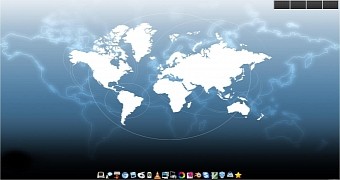
 14 DAY TRIAL //
14 DAY TRIAL //