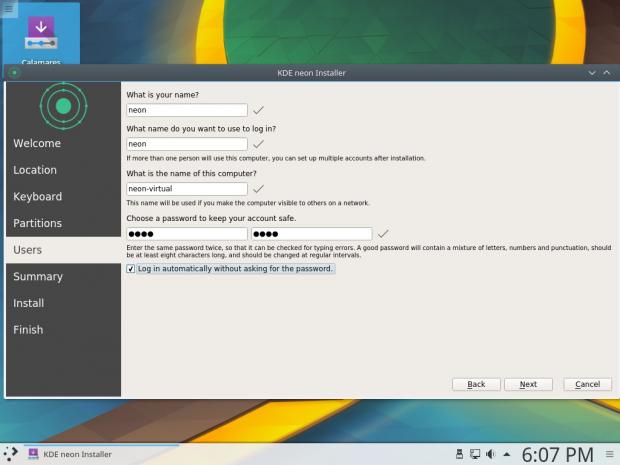KDE Neon maintainer Jonathan Riddell is announcing today the immediate availability of the popular Calamares distribution-independent Linux installer framework on the Developer Unstable Edition of KDE Neon.
It would appear that many KDE Neon users have voted for Calamares to become the default graphical installer system used for installing the Linux-based operating system on their personal computers. Indeed, Calamares is a popular installer framework that's being successfully used by many distros, including Chakra, Netrunner, and KaOS.
Today it's also coming to KDE Neon, for the first time, replacing the Ubiquity installer developed by Canonical for the Ubuntu operating system, on which KDE Neon is based. As you can see from the screenshot gallery at the end of the article, it already looks gorgeous on the Developer Unstable edition.
"It’s been a long-standing wish of KDE neon to switch to the Calamares installer," said Jonathan Riddell in the announcement. "You voted for change and today we’re bringing change. Today we give back the installer to the people. [...] I’ve switched the Developer Unstable edition to Calamares and it looks to work pretty nicely."
OEM mode is currently missing, and some other features
Calamares 3.0 has been officially launched today, bringing countless bug fixes and improvements over the 2.4 stable series that's currently being used in the GNU/Linux distributions mentioned above, and many others that have already adopted the universal installer framework.
If you want to test it on KDE Neon, you can download the Developer Unstable edition right now from the project's website, but please note that some things are missing at the moment, such as the OEM mode, support for installing restricted codecs, LUKS-based encryption support, and encrypted home holders.
All these features will be integrated soon into the Calamares installer for KDE Neon, along with the ability to update to the latest package versions during installation and Secure Boot support. If you want to help with the testing, don't forget to send feedback to the KDE Neon developers and tell them what should be added for the next ISO respin.

 14 DAY TRIAL //
14 DAY TRIAL //