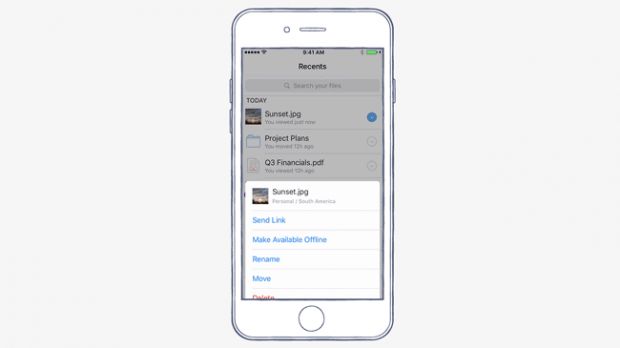Dropbox, the popular cloud service, has just made it easier for iOS users to benefit from all the features it has to offer. The iOS application has just received an important update that adds many new features and improvements.
First of all, developers announced that they simplified Dropbox on iOS platform. For example, they made it easier to access important file and folder actions such as sharing, moving, renaming, and deleting.
Basically, Dropbox for iOS now comes with a new downward arrow, which will display an action menu when you tap on it.
Also, favorites has been renamed to offline files and users can now mark any file for offline access, and it will be available from the Offline tab at any time, even when there's no Internet connection enabled.
Users can now search from Spotlight to find Dropbox files
Another new feature implemented by developers is Search integration with Spotlight. This means that if you're running iOS 9, you will be able to see Dropbox files in Spotlight search results.
According to the Dropbox team, in order to make it easier to navigate in iOS 9 much smoother, any Dropbox shared links that users tap, regardless of where they are, will open directly in the Dropbox application.
More importantly, devs announced they have added support for 3D Touch technology. Users will not be able to press down on the Dropbox app icon and a menu of quick actions will appear on the screen.
With 3D Touch, Dropbox users will be able to peek into a file or folder by simply pressing a file name for a preview, or a folder for a peek at its contents. New gestures have been implemented as well, which will help users interact easier and faster with Dropbox for iOS.
If you don't have the application yet, you can now download Dropbox for iOS for free via App Store. The application should be fully compatible with all devices running iOS 7.0 or later.
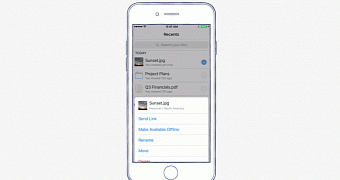
 14 DAY TRIAL //
14 DAY TRIAL //