The Get Windows 10 app that arrived on Windows 7 and 8.1 PCs in June and is supposed to make it easier to upgrade to the latest Microsoft OS is causing people headaches, especially if they just want to stick to their current operating system.
Microsoft has silently updated the app with new prompts that make it harder to avoid the switch to Windows 10, so there’s no doubt that a lot of people out there are looking for ways to get rid of this piece of software and continue running Windows 7 or 8.1.
That’s exactly the purpose of the “Get Windows 10” Removal Tool - that’s right, this is the exact name of the application, and to be honest, it says pretty much everything about its purpose.
As you could easily guess by simply reading its name, this very little Windows 10 application is supposed to help you uninstall the Get Windows 10 app from your PC and avoid the accidental upgrade to the new OS that has already happened to some users.
The simplest interface you’ll ever find
Right now, there are several apps that can help you deal with the Get Windows 10 app, but this one has the most basic interface ever.
The only thing you see after launching the “Get Windows 10” Removal Tool is the one button that allows you do just that, remove the Get Windows 10 app. No settings, no other options, nothing.
Keep in mind that you need to run the application with administrator privileges, and a reboot afterwards might be needed to make sure that the Get Windows 10 app is completely gone. Also, a backup could also come in handy, just in case you’re afraid something could go wrong (although that’s hard to believe, given the fact that everything’s quite basic in this app).
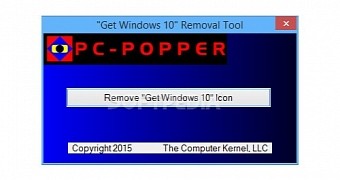
 14 DAY TRIAL //
14 DAY TRIAL //