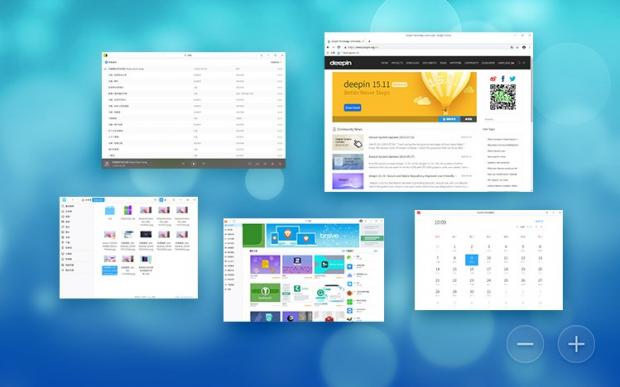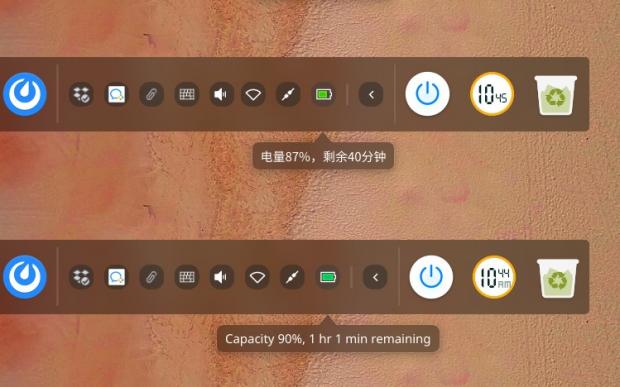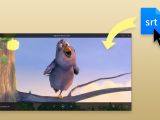The Deepin 15.11 GNU/Linux operating system has been released and it brings lots of improvements and some exciting new features for fans of this Chinese-based distro.
Highlights of the Deepin 15.11 release include a much-improved window manager that's now more lightweight and beautiful, as well as Cloud Sync functionality in the Control Center to let you sync system settings in the cloud so you can easily restore them when you reinstall your Deepin system.
"After Signing in Deepin ID in Control Center, you can sync system settings to the cloud automatically, including network settings, sound settings, mouse settings, update settings, power settings, corner settings, theme, wallpaper, launcher, and dock," reads the release announcement.
However, at the moment, the Cloud Sync functionality is only available for users with the Deepin ID location in Mainland China. Support for other countries will be available in future releases. Deepin Store has been updated as well with support for automatically recognizing your country and region.
New disc burning function, Deepin Movie and Dock improvements
Among other highlights of the Deepin 15.11 release, we can mention a new disc burning function in the file manager to make it easier to burn your data to a CD or DVD disc, and the ability for the Dock to display the capacity, remaining time, and charging time of your laptop's battery.
Other than that, Deepin Movie now lets users add subtitles by using drag and drop, Control Center now supports users without a password, support for LDAP logins was added as well, and many of the in-house built apps received bug fixes and other small improvements for a better Deepin Linux experience.
You can download Deepin 15.11 right now from our free Linux software portal if you want to use this beautiful and unique GNU/Linux distribution on your personal computer. Existing users will need only to install the available updates to keep their installations up-to-date.
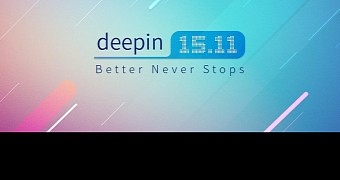
 14 DAY TRIAL //
14 DAY TRIAL //