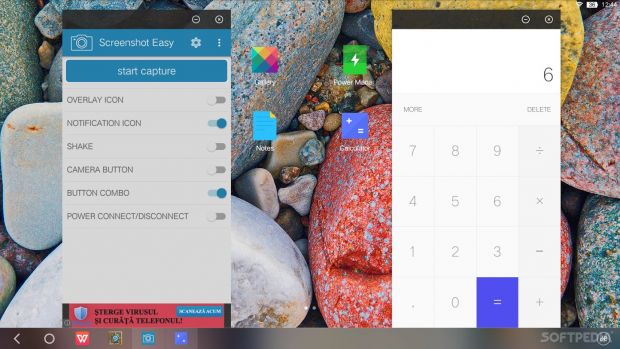iOS and Android are the two dominating mobile platforms, and most devices we are seeing launch today are based on them. Sure, alternatives exist, like Windows Phone, BlackBerry OS or Samsung’s Tizen OS, but these operating systems run on far fewer devices than the two we mentioned above do. But what if you want to go even more exclusive?
You could turn your attention in the direction of China, where relatively unknown device maker Cube has an interesting tablet offering for you try out. The device is actually quite cheap and is quite atypical compared to other options currently available on the market.
For starters, the Cube i7 Remix runs a custom version of Android, which has been dubbed Remix OS. The operating system has been designed to look and function a little bit more like Windows, but we’re going to talk about that more extensively in what follows.
| Display | 11.6-inch IPS with 1920 x 1080 (16:9) |
| Processor | Intel Atom Bay Trail-T Z3735F quad-core, CPU frequency: 1.33GHz - 1.8GHz |
| RAM | 2GB |
| Storage | 32GB |
| Cameras | 5MP main camera plus 2MP frontal camera |
| OS | Remix OS (on top of Android 4.4.4 KitKat) |
| Dimensions | 297 x 180 x 8.5 mm / 720 g |
| Connectivity | Wi-Fi b/g/n, Bluetooth 4.0, OTG, 2 microUSB ports, micro HDMI out |
Display & camera - just the basics
The Cube i7 Remix comes with an 11.6-inch display with full HD 1080p resolution. This form factor is notably larger than what most of the slates on the market are currently offering. Sure, there are comparable models like the Samsung Galaxy TabPRO/NotePRO 12.2, but you won’t see a lot of them in the wild.
Anyway, given that the display is so huge, pixel density isn’t that great. On the other hand, if you plan to use the device for productive activities like working on a Word-processing app or browsing through complex documents or webpages, you’re going to enjoy the extra space.
Still, there’s a caveat. Cube doesn’t ship a keyboard companion as part of the i7 Remix bundle, so you’ll need to throw in some extra money if you want that too. And you should probably purchase one, in case you want to get serious with the tablet and use it for more than media streaming.
As is the case of the Samsung Galaxy NotePRO 12.2 we tested a while back, the tablet is quite heavy, and holding it with your hands gets pretty tiresome after a while.
Anyway, the quality of the display is pretty decent, with no obvious pixels being thrown into the mix. Text looks smooth and crisp, but the display could be a lot brighter. Still, its viewing angles are acceptable and colors are being rendered quite satisfactory.
Now, for a tour of the physical particularities of the tablet: the device houses the power/standby button and volume rocker on the top side on the left. The i7 Remix doesn’t have a micro USB 3.0 port but offers two micro USB 2.0 ports, one for hosting storage and input devices via an OTG adapter and one designed for charging the tablet and connecting to a PC computer. There are also a 3.5mm audio jack, microSD card slot, micro HDMI all located on the left side.
The speaker grills are oddly placed on the right but provide a decent enough audio experience.
While this is an Android tablet, you’ll notice there’s a Windows key below the display, which is pretty odd given that the tablet doesn’t run the OS. It’s probably one of the quirks of the Chinese device manufacturers, and given that Remix OS has been designed to be reminiscent of Windows, this might explain the addition.
The build quality of the i7 Remix is pretty sturdy, but the back and the display are pretty smudge-prone, so you’d better be careful how many fingers you place on the display while you handle it. What’s more, you should pay attention because the rear back is not really immune to scratches.
Moving along to the camera department, the tablet comes equipped with a 5MP frontal shooter and 2MP selfie snapper. Tablet photography hasn’t really taken off, and one of the reasons might be that it's really weird walking around with a huge monster such as this one taking pictures.
As you’d expect, photographs taken with the main camera are quite basic. Natural sunlight will help, but don’t expect the results to be more than rudimentary. The same can be said of the 2MP snapper. The i7 Remix’s camera app is extremely simple, it does not offer additional modes or Filters.
One can also shoot video at 720p using the main snapper, but as is the case of stills, the results aren’t all that great. Tablets shouldn’t be used to take photos, period.
Performance - it will get you through the day, hopefully
Like most tablets coming out of China, the Cube i7 Remix is powered by an Intel Atom Bay-Trail Z3735F quad-core processor fitted with 2GB of RAM. While you’d normally find this setup in a low-level Windows 8.1 tablet, the processor still manages to sustain most basic tasks.
But don’t go installing demanding games like Grand Theft Auto: San Andreas because you’ll probably be faced with repeated freezes, so you’d best settle for Angry Birds or Magic Match.
We ran the popular benchmarking application AnTuTu on it and found the tablet managed to score 32,452 points, which is not that impressive. The i7 Remix scored below older devices such as the Nexus 5 (2013), Samsung Galaxy S5 or LG G3.
As we said above, the tablet manages to get you through basic tasks like video streaming, editing a document in a word processor or playing a game or two. But don’t expect it to be a powerhouse that can be pushed to the extremes.
Software - great if you are a fan of multi-tasking
The software department is the most interesting aspect related to the tablet. The device comes pre-installed with Remix OS, which is a custom Android version that has been built for multi-tasking. The current version running on the tablet is based on Android 4.4.4 KitKat, but Cube is planning an Android 5.0 Lollipop soon, although at this pace, Android M will be out and about by the time the company releases the update.
OK, so let’s dive into Remix OS and see what it is all about. The Android navigation bar has become a Windows-like taskbar with pinnable apps, a back button and home button located on the left. On the right, there’s a multi-purpose button we’re going to be talking about.
As we’ve told you before, the tablet has been built for multi-tasking, meaning you can run several apps in mini-windows. Not all applications can run in in-window mode, but most of them are eligible to do so.
To run multiple apps, you’ll need to tap the multi-purpose button and switch from Full Screen mode to Phone mode. Icons of the applications currently running will be showing up in the taskbar and you can switch between running apps by tapping on the icons.
Multi-tasking is a feature you don’t see on that many tablets. The Samsung Galaxy TabPRO/NotePRO bunch supports this option, and iOS 9 has finally added the feature to the rooster, so we can see it on current and future iPads.
The only problem is that you can’t resize the applications that you are running in multi-window mode. Still, you can fit up to 3 or more apps side by side in landscape mode.
There are some experimental features that are not fully supported on the tablet yet, like always, opening apps in landscape mode. The fact that this feat is experimental highlights the possibility that you might be confronted with unexpected results if you decide to turn it on.
The tablet comes pre-installed with a bunch of applications like email, calculator, notes, Kinguser (an application that allows users to easily root their device), MX Player, WPS Office and a Gaming portal.
Battery life - quite decent
Tablets with long battery lives aren’t exactly something new. Staying true to the trend, the i7 Remix bundles an 8,400 mAh battery that should offer up 8 hours of video playback.
However, in a real-life scenario, the battery on the Remix seemed to drop a little faster than normally. Especially if one utilizes it in multi-window mode. Extended media streaming also took an important toll on battery life, and the device got quite hot as we were holding it in our hands. But all in all, the Remix can sustain a full day of action if you don’t go overboard using it.
Connectivity - the full menu
The i7 Remix is a Wi-Fi model, so there’s no SIM card slot onboard. The tablet comes bundled with Wi-Fi a/b/g/n support with 2.4GHz and 5GHz compatibility. There are also Wi-Fi Direct, DLNA support, GPS, GLONASS plus Bluetooth 4.0.
The microSD card slot onboard will allow memory-hungry users to expand up to 32GB of internal storage.
Furthermore, we need to point out that the Cube i7 Remix also supports USB on the go and has an OTG adapter included in the retail package.
The Good
- spacious display
- multi-tasking option
- quick root access for Android tinkerers
- Windows-like design elements
The Bad
- quickly fading battery life
- really bad cameras
- not that bright display
- smudgy front and back surface

 14 DAY TRIAL //
14 DAY TRIAL //