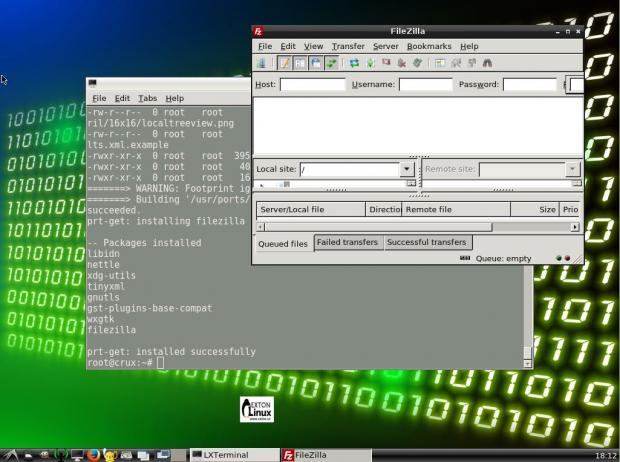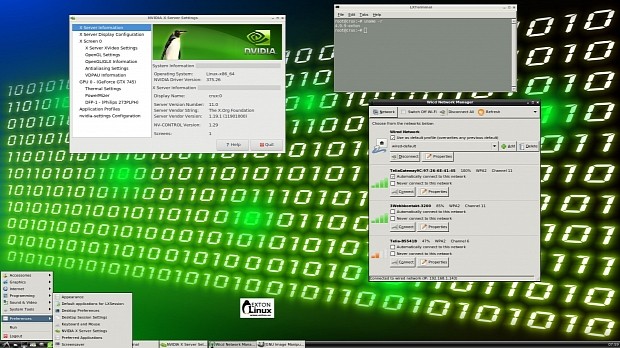GNU/Linux developer Arne Exton was happy to announce the immediate availability for download of a new build of his CruxEX 64-bit Linux Live operating system for personal computers.
Tagged with the build number 170216, CruxEX 3.3 is based on the recently released CRUX 3.3 operating system and is powered by a custom compiled Linux 4.9.9 kernel that Arne Exton injected with some extra drivers to support more of the latest and newest hardware components.
"CruxEX 3.3 64-bit Linux Live USB is based on CRUX 3.3 (latest version, released 170212), which is all Linux enthusiasts/nerds favorite OS," said Arne Exton in the release announcement. "I have replaced the original CRUX kernel with 'my' special kernel 4.9.9-exton, with support for 'extra everything'."
CruxEX 3.3 uses the lightweight LXDE desktop environment
CRUX is usually known as a very lightweight GNU/Linux distribution designed for the x86_64 architecture, targeted at experienced Linux users, and highly optimized to run on older PCs, but Arne Exton made his CRUX-based distro even more light and user-friendly by installing the LXDE desktop environment by default.
In the good tradition of CruxEX releases, the new version remains unique in the world because there aren't any other remastered CRUX Live CDs out there, according to the developer. "There is no other CRUX Live CD/USB in any language (as far as I know). In any case, not for downloading," says Arne Exton.
Taking a closer look at the pre-installed applications, we can notice that CruxEX 3.3 comes with the Mozilla Firefox 51.0 web browser, GIMP 2.8.18 image editor, Gparted 0.27 partition manager, File Roller 3.22 archive manager, Wicd 1.7.2 network connection manager, and the Nvidia 375.26 proprietary graphics driver.
Additionally, the developer included all the tools you need to compile software from sources, if that's your thing, of course. You can download Arne Exton's CRUX-based CruxEX 3.3 Build 170216 Live USB image right now from our website, which you can only write on a USB flash drive. In the meantime, don't hesitate to study the full package list.

 14 DAY TRIAL //
14 DAY TRIAL //