The developers of the Corebird native and modern Twitter client written in GTK+ for the GNU/Linux distributions were proud to announce the release and immediate availability of Corebird 1.5.
Corebird 1.5 is a stable update of the application, and quite a hefty one. It comes about three months after the second bugfix release in the 1.4 stable series to add a bunch of new features and improvements, but also to clean the code of unnecessary functionality or redesign parts of the graphical user interface (GUI).
According to the release notes, Corebird 1.5 implements a "Save as" right-click action that lets users download and save media attached to tweets on their personal computers, removes support for Vine as the service is no longer available upstream, and re-implements displaying of verified icons next to user avatars.
Redesigned Account Creation UI, text selection in DM chats
The Account Creation UI was redesigned to look more modern, tweets that contain up to 50 replied-to users are now supported within the app, it's possible to select text in Direct Message (DM) chats, and there's a new "--account" parameter that promises to allow you to open the main Corebird window only for a given account.
Additionally, Corebird 1.5 implements a "favorite image" view functionality in the tweet compose window that lets you save the images you often send when posting tweets, so you can quickly add them when needed, and improves the profiles to use the profile background color set in the Twitter settings when no banner is present.
Previous and Next buttons have been added to the media dialog as well, making it easier to switch between multiple media attachments of a tweet, and it would appear that tons of bugs were fixed in this major update. You can download Corebird 1.5 right now from our website or its homepage. Corebird can also be installed as a Flatpak if your distro supports Flatpaks.
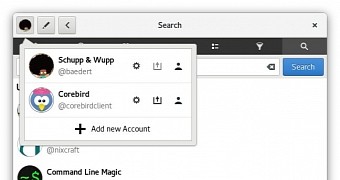
 14 DAY TRIAL //
14 DAY TRIAL //