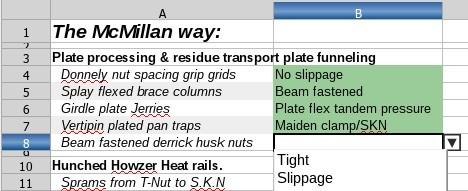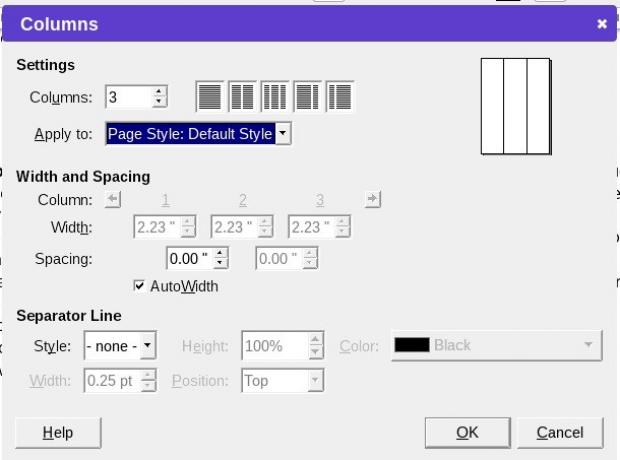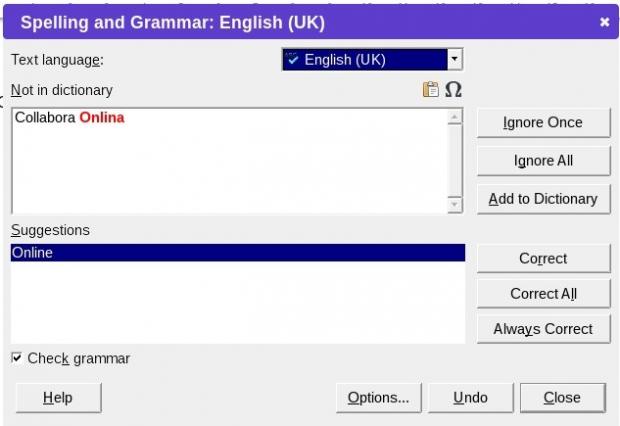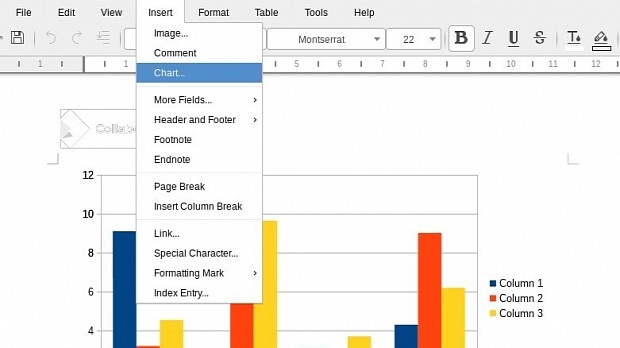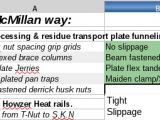Michael Meeks of the Collabora Productivity has the pleasure of informing Softpedia today on the availability of Collabora Online 3.2, the second point release of the Collabora Online 3 series that promises yet another layer of new features and improvements to the enterprise-ready, cloud-based office suite.
Based on the LibreOffice 6.1 open-source office suite, Collabora Online 3.2 introduces support for creating and inserting charts into Writer and Impress documents, and the ability to validate data in Calc, which might come in handy for engineers who want to do a final assembly inspection on their tablets, as well as to collaborate with their colleagues to ensure all tests are passed by a complete product.
"Many of our customers and partners have requested the ability to use data-validation, which is frequently used to allow spreadsheets to be used as check-lists, or to constrain how forms are filled in, letting users select from a pre-canned list of valid options for various cells and fields. While we allowed users to configure and create such list validation options in 3.1, in 3.2 we bring popups to allow them to be used fluidly and collaboratively," said Collabora Productivity.
Column formatting and context menu spell checking
To make it easier for users to format columns, Collabora Online 3.2 implements a new Format -> Columns dialog, replacing the old functionality available through the Page Style dialog. Also, the new release makes it easier for users to spell check words by implementing the spell checking functionality in the right-click context menu. For Google Chrome users, the F2 key can now be used to trigger the cell edit mode.
Among other changes, we can mention that the positioning of auto-filter pop-ups in Calc was improved, along with the sheet insertion capabilities through a new "Insert Sheet" button, cursor jumping is now avoided in Writer when another user moves their view, general dialog flicker was reduced, the UTF-8 locale is now forced for kit processes, and the complex-text Input Method pop-up positioning support was optimized.
Collabora Online 3.2 also updates various translations, ported from LibreOffice, as well as the support warning when it is being used with multiple users. For those who want to integrate Collabora Online office suite on their infrastructure, this release adds some new powerful scripting APIs that shouldn't be missed. You can try a demo of Collabora Online 3.2 right now here.

 14 DAY TRIAL //
14 DAY TRIAL //