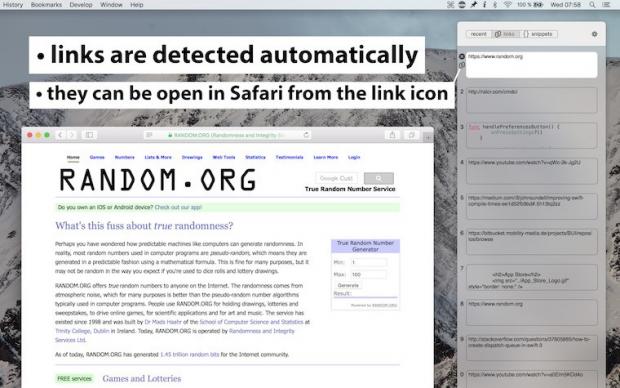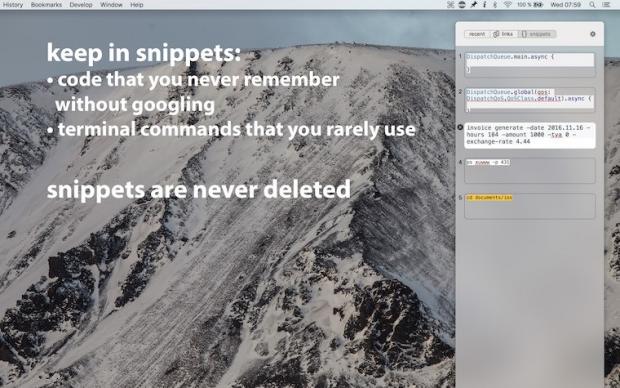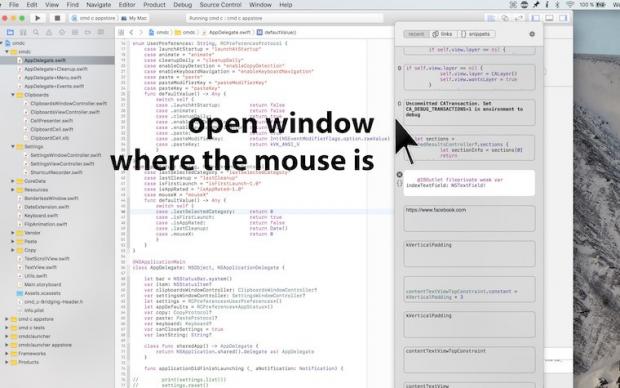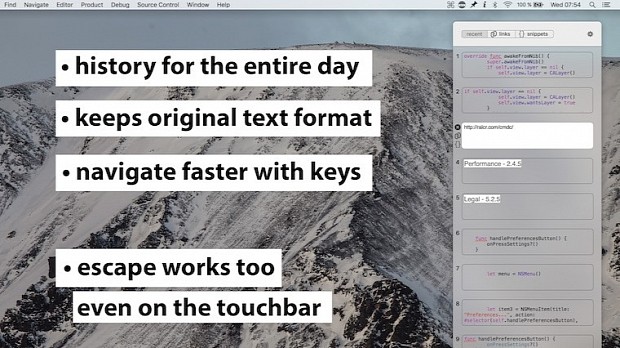If you're a programmer in search for a capable clipboard manager, you should give cmd c a try as it might provide you with all features you need from such an app, and it's designed for Macs.
Developed by Romanian developer Băluță Cristian of Imagin Soft, cmd c is a clipboard manager app for Apple's macOS operating system, designed by programmers for programmers. The app offers a clean and intuitive interface, it's fast, and, gives you access to all of its features without too much hassle.
Among its best features, we can mention that cmd c won't mess with the original formatting of the copied text, automatically recognizes links you throw at it so you can easily access them in Safari at a later time, and it can store snippets forever, or at least until you decide you no longer need them.
In addition, cmd c can keep a history of your items for a month, but if you don't use your Mac, it will delete the last 30 days except for the last 50 items. Another interesting feature of cmd c is the ability to keep its window in memory for a few minutes, improving the performance over time. cmd c supports macOS Sierra 10.12 or later.
Latest release adds support for multiple displays
The latest release of cmd c, version 1.2, arrived today with support for multiple displays for programmers using multi-monitor configurations, and it also brings more flexibility to its history and cache functionality. A search field was implemented as well, but in the development version of cmd c, which you can download for free.
It would appear that cmd c also comes with a hidden feature called automatic pasting, which needs a little script in order to be activated. Basically, you must copy and paste the command listed below in the Terminal app, which will create an AppleScript to tell the app that you've copied text and need to paste it in the window.
"If you chose to support the development of this app and bought it from the Appstore, thank you, there's an extra step to do in order to get automatic pasting in current app, you need to copy this command and run it in Terminal app, it will create an AppleScript that cmd c will communicate with and trigger cmd+v for you," says the dev.
echo "tell application \"System Events\" to keystroke \"v\" using command down" > ~/Library/Application\ Scripts/com.ralcr.commandc/paste.scpt
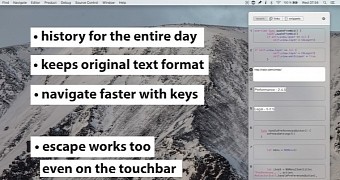
 14 DAY TRIAL //
14 DAY TRIAL //