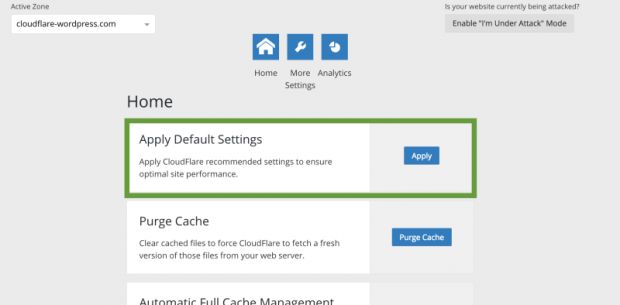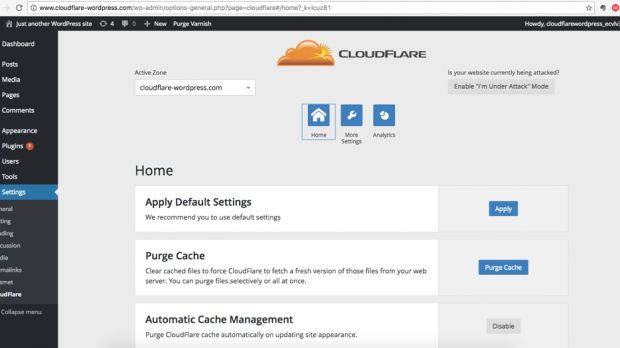CloudFlare, the company that routes around 10 percent of all Internet traffic, announced this week the launch of its own custom WordPress plugin that can help WordPress users apply a basic set of security and webperformance levels to their sites.
The plugin, named CloudFlare, is available on the WordPress Plugins Directory, and users will need a CloudFlare account, and they'll have to migrate some of the website's underbelly to CloudFlare's infrastructure. For some features, a paid subscription plan is also needed to take full advantage of the company's network.
The plugin allows users to apply a basic set of security settings with the push of a button, run a basic Web Application Firewall (only for paid plans), and let CloudFlare cache your website.
For the latter, the plugin adds a "Purge Cache" button which allows site admins to delete the image CloudFlare has of your site and create a new one.
You can still get some value out of the free version
As for the one-click security settings, these include a series of both security and performance-oriented changes. For example, the CloudFlare WordPress plugin will automatically minify your JS, CSS, and HTML code, will cache the website for a standard period of 4 hours, disable IPv6 compatibility, and remove hotlink protection.
The plugin also enables email address obfuscation to hide emails from bots, enables IP geolocation to deliver content faster to users using CloudFlare's worldwide network, and enables server-side excludes in order to hide specific content from suspicious traffic sources.
Technically, the plugin has been around for some time, but CloudFlare has previously distributed it via its own website. The plugin is now easier to install via WordPress' built-in plugin installation tools.
Similar WordPress security plugins are also provided by WordFence and Sucuri (one for its firewall, and one for its security scanner).
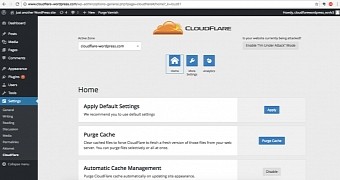
 14 DAY TRIAL //
14 DAY TRIAL //