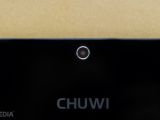If you’re looking for a very affordable way to experience Windows 10, search no further than China, as local companies have always come up with the cheapest solutions in terms of technology.
Truth be told, the quality of the products manufactured in China has always been questionable, although in the last few years, firms based here have improved quite a lot, and the likes of Huawei and Xiaomi are clearly the best examples.
Chuwi, a company that describes itself as a manufacturer of “beautifully designed tablets with premium quality and performance price that brings the best technology to users around the world,” decided to jump on the Windows 10 bandwagon too, so they created the Vi10, or what they call “an ultrabook tablet PC.”
Chuwi Vi10, available on GearBest for $160, is a surprising product at first glance, mostly thanks to its design, but as we know, it’s not all about the looks these days, especially when it comes to a device supposed to run Windows 10.
So how fast is it? How long does the battery last? Is it worth buying? These are the questions we’ll try to answer today in this review.
Design and build quality
As we’ve already mentioned in the intro, when you see the Chuwi Vi10 tablet for the first time, it’s impressive, to say the least. Above-the-average build quality, full-glass front and back, and a metallic frame that’s similar to the one used on smartphones these days.
The device looks more like a supersized iPhone, and it’s not at all surprising. Chinese manufacturers have had a thing for Apple and iPhone for years, and many have copied their designs for their products, and the Chuwi Vi10 confirms that this trend isn’t over just yet.
Although it does feature a glass body, which, by the way, feels more like plastic, this doesn’t necessarily mean that it’s super durable. There’s no mention of Gorilla Glass coating (or anything similar) in the official documentation (which, by the way, is mostly in Chinese while the English part leaves a lot to be desired), but it clearly doesn’t seem like it features such a thing. And it does make sense, given the fact that it costs a little over $150, so you’d better be careful not to scratch it or anything.
“Plastic, not glass. Flimsy, not durable.”
The iPhone 4-like construction and its dimensions (27.80 x 17.10 x 0.88 cm / 10.94 x 6.73 x 0.35 inches) allow all ports to be installed on the device’s sides without being intrusive in any way. There are huge bezels, though, and with a 10.6-inch screen, it looks a bit odd.
The Chuwi Vi10 is rather heavy, although the manufacturer claims it has a weight of only 520 grams. We think this is an error because the device feels a lot heavier when held in hand.
All in all, Vi10 is the kind of device that you wouldn’t mind to use in terms of looks. It’s not the cheapest Chinese knock-off, but it’s not an iPad either.
Hardware and performance
The Chuwi Vi10 runs Windows 10 pre-installed (an Android version is also offered), so it comes with hardware that you wouldn’t normally expect on such an affordable device. This is because it needs powerful hardware to run Windows 10 smoothly, especially when multitasking.
First and foremost, the tablet packs an Intel Cherry Trail Z8300 quad-core processor running at 1.84 GHz coupled with 2GB of RAM. This is enough to offer decent performance in Windows 10, and most of the apps run flawlessly, but if you open more than a couple of tabs in a browser or launch a more demanding program, you quickly feel the need for a better processor and more RAM.
The device features an Intel HD Graphics integrated card, so don’t expect it to replace your gaming rig. It’s nearly impossible to play games on it, not only due to its 10.6-inch display but also because the graphics card doesn’t support anything else than basic activities.
“No workhorse, but good enough to watch cat videos on YouTube.”
The display is an IPS capacitive, and you can easily tell that when logging into the Windows 10 desktop for the first time. You can actually see the pixels, and although the device claims it supports 10-point multi-touch, it fails to respond quickly at certain times. The 10.6-inch display has a resolution of 1366x768 pixels, more than enough for a tablet.
The Vi10 comes with the typical feature arsenal, including Wi-Fi, Bluetooth, a microUSB port, one micro HDMI connector, one USB 2.0 and one USB 3.0 port, audio jack, and TF card slot.
There are two different cameras, one front and one back, both with 2 megapixels. The video quality is rather basic, but you shouldn’t expect more in this price range. For video calling, however, that shouldn’t be a problem.
And last but not least, the device comes with support for detachable keyboard, which we didn’t get to try out at the time of writing this review. The keyboard can be connected through a magnetic port at the bottom of the tablet, pretty much in the same way you do with a Microsoft Surface. This should make it a little bit more productive and more appropriate for Windows 10 use.
Battery life
The Chinese manufacturer installed an 8,000 mAh battery that can be recharged through the integrated micro USB port. It claims it can provide up to 7 hours of video playing time, but that’s not entirely accurate.
The device can’t last longer than 5 hours in video playing mode and brightness set to 50 percent level, but if you use it for anything else that’s a little bit more demanding, autonomy drops to nearly 3 hours.
That kind of makes sense, given the fact that it runs Windows 10, and the tablet doesn’t seem to be very well optimized, but it can definitely become a major drawback for those who hoped to use this as the main productivity device.
Playing games with the tablet with volume through the speaker and the same display brightness level also drops autonomy to approximately 1 hours, so once again, you’d better use this for basic stuff, such as browsing the web, reading emails, and watching videos.
Playing a 4K video feels sluggish too due to its slow processing power, but hopefully, with some optimizations here and there, it can become a bit faster.
Software
The Chuwi Vi10 comes with Windows 10 pre-installed, and that’s what makes it kind of special, especially for those who are looking for a device that’s more oriented towards productivity. Because this seems to be the new trend, Chuwi also offers a detachable keyboard that can be connected to easily write text or play games.
Thanks to Windows 10, users can switch from PC to tablet mode in a second, and when removing the keyboard, the operating system prompts users to enable the tablet interface. Reconnecting the keyboard brings the device back in PC state.
“Full Windows 10 power.”
In terms of software, because it comes with Windows 10, you can find the typical applications that are available as part of the operating system, including the pre-installed apps to listen to music, watch videos, play some games, such as Candy Crush Saga, and other basic activities. For anything more than that, you have to install other applications, but that shouldn’t be a problem, given the fact that it runs the full version of Windows 10, and you are allowed to install any x86 app.
All in all, Windows 10 is what makes the Chuwi Vi10 so appealing to customers. Users can thus experience the power of Microsoft’s new operating system on a very affordable device while also benefitting from more premium features, such as a removable keyboard.
Windows 10 runs smoothly most of the time, but every time more demanding apps are launched, you feel the need for a more potent CPU and more RAM.
The bottom line
There’s an old saying that what you pay is what you get. And the very same thing is valid this time too.
Chuwi Vi10 is supposed to be a premium device, and the description provided by the manufacturer emphasizes its high ambition to compete against high-end devices, but with a shockingly low price.
The Vi10, however, is not by any means a premium tablet, but it delivers good quality for the money. It doesn’t have glass, but plastic, and comes with a metallic frame contributing to a design that reminds of the iPhone 4. It looks good, but it feels heavy, and this might be a problem since it’s a tablet that you’re supposed to hold in hand most of the time.
In terms of performance, the Chuwi Vi10 isn’t disappointing if you don’t set too high expectations. It’s a decent choice for basic stuff such as browsing the web, reading emails, and watching YouTube videos, but anything beyond that requires more processing power that this device simply doesn’t have.
If you’re aiming for better productivity, the detachable keyboard is a must-have. It’s based on a system clearly inspired by Microsoft’s Surface but offers it at an insanely low price. And yet, build quality and hardware make a huge difference.
Overall, Chuwi Vi10 seems more like the kind of device that you give to your little boy to get used to Windows 10 and basic stuff such as working on a computer. But if you’re hoping for something that can replace your full tablet or laptop, nope, you’re not looking in the right place.

 14 DAY TRIAL //
14 DAY TRIAL //