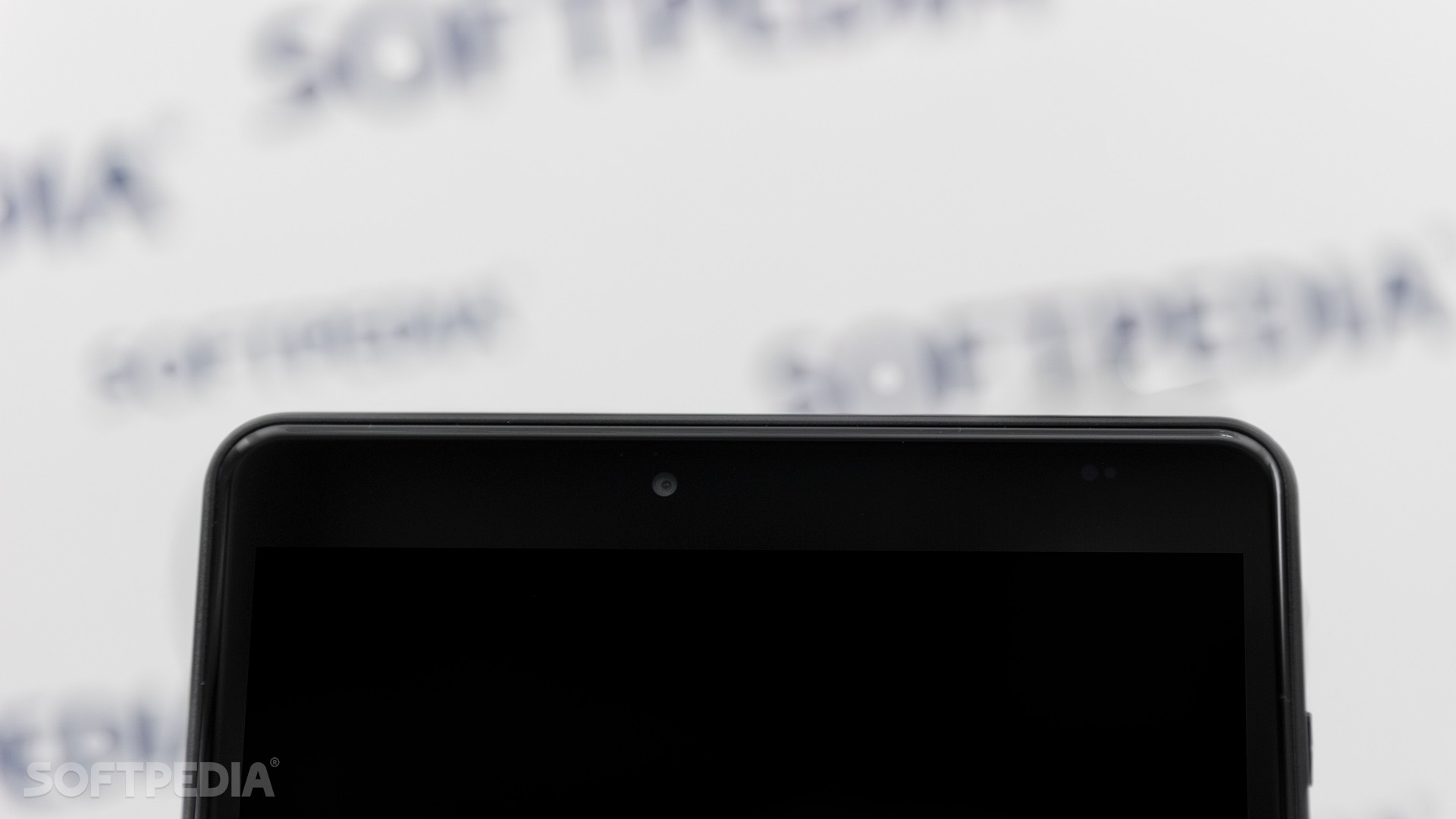Chinese device manufacturer Chuwi has already impressed in the 2-in-1 form factor business with devices that run Windows, Android, or both, and now the company is looking to expand into an unexplored side of the market that typically requires more than just an affordable mix of hardware and software.
Chuwi stepping into the gaming industry is a rather risky bet, especially because this would involve investing more aggressively in powerful hardware capable of running more demanding tasks.
But the company hopes to achieve a high customer satisfaction rate with the same recipe as before, once again going for more or less modest technical specifications paired with Android.
The Chuwi Hi9, which is marketed as an Android gaming tablet, is the company’s first step towards becoming a gaming hardware manufacturer, despite the spec sheet that’s not necessarily breathtaking at first glance.
In terms of design, the Hi9 is barely impressive. The 8.4-inch tablet uses a plastic case that does have grip, which is critical when playing games, but on the other hand feels rather cheap when holding it in hand. This was the first feeling I got after unboxing, though for those using a case, this might not be a problem.
On the other hand, the cheap plastic makes all kinds of squeaky noises when holding it tight, and depending on how much of a hardcore gamer you are, there are moments when it feels like it’s going to break down. This is pretty much because of the build quality and the materials used on the device, which leave a lot to be desired, but Chuwi decided to go this way in order to keep the price as low as possible.
“Squeaky noises.”
If the choice of materials isn’t a deal breaker for you, then there’s a big chance you’re going to be OK with the way the Hi9 looks. The design is rather dull with nothing setting it apart from the rest of affordable Android tablets, and its dimensions make it really easy to hold in hand or to carry around. At only 350 grams this isn’t quite a surprise though.
The power/lock button is placed on the right side together with the volume rockers, while the microUSB (yes, microUSB!) connector, the headphone jack, and the micro SD card slot are located at the top. While I’m not a big fan of the charging port placed at the top and would rather prefer it at the bottom of the device, it shouldn’t be such a big problem on a tablet because when playing games, you can rotate it as you wish not to be bothered by the plugged-in cable.
What I discovered, however, is that the tablet often gets hot on the upper side of the rear case, most likely in the area of the processor. This is pretty much the result of the plastic used for the case and the lack of efficient cooling systems, so using a back cover might not be recommended especially when running very demanding tasks.
And since we’re already talking about the processor, the Hi9 is barely impressive. It’s powered by a Mediatek MTK 8173 quad-core chipset clocked at 1.9 Ghz and paired with 4GB RAM. For an Android tablet, this is clearly enough, but not the same thing can be said about a model that’s supposed to be used for gaming.
“Modest processor, 4GB RAM.”
The device comes with 64GB built-in storage space, but capacity can be further increased with micro SD card support should you want (and there’s no doubt you’ll want) to store more games and multimedia files.
You get the typical bonus feature package that includes Wi-Fi, Bluetooth, and a headphone jack. I have no idea why Chuwi hasn’t opted for USB Type-C for charging and instead picked micro USB, which is substantially slower and less efficient, but it’s probably a matter of costs.
The display itself is the one feature that’s pretty impressive. The 8.4-inch IPS screen has a resolution of 2560x1600 pixels and supports 10-point touch, which is obviously a must-have since the device is supposed to be used for gaming.
To be honest, I wasn’t expecting the Hi9 to come with a such a beautiful screen, but it definitely took me by surprise. It has excellent brightness, which Chuwi measures at 350 nits, vivid colors, and good contrast, though I found the auto-brightness mode is not only slow, but also very inaccurate. It happened more than once to make the screen super-bright in complete darkness in a way that nearly hurt my eyes.
“Beautiful screen.”
The screen is quite responsive, but the processing power shows its limits in the most unexpected moments. For example, there are cases when pressing the power button to unlock the tablet doesn’t do anything, making you press it again, only to have the device quickly turn on and off instantly. Also, at random times when closing hi-res YouTube videos, the tablet gets substantially slower to the point when you have to wait several seconds to be able to use the keyboard.
The display uses OGS lamination to reduce reflections, and while I learned not to trust everything that’s provided to me in press materials and review kits, I found this tech to be quite effective on the Chuwi Hi9. It’s most noticeable when watching videos, but I also observed that reflections aren’t very intrusive when playing games either.



And now, the gaming. Given all the performance limitations I was talking about earlier, it goes without saying that you shouldn’t expect the Chuwi Hi9 to provide you the absolute best gaming experience.
Despite being marketed as a gaming tablet, I’d say the Hi9 is closer to the average Android tablet that you can use for typical tasks like browsing the web, reading emails, and occasional gaming. The emphasis on the term occasional is intentional because that’s exactly what this tablet can be used for.
“Occasional gaming.”
The chip and RAM mix doesn’t allow the Hi9 to offer smooth gaming performance, especially when installing super-demanding titles that require additional graphic power to make the most of the latest engines bundled into Android games. You can play games like Asphalt, for instance, but you have to wait at least 30 seconds for the game to load, and then at least as much for each race. Every now and then, the game freezes for a second or less, while the tablet is getting increasingly hot when running games.
What I liked the most was the sound. The loud audio, despite lacking bass, can be used for playing games, watching videos, or listening to music just fine, though it goes without saying that it can’t replace a standalone speaker by any means. At the same time, I would’ve preferred stereo speakers as well, but the position of the speaker grille on the back of the tablet means that you won’t cover it with your hands when playing games – as it’s the case of some smartphones with mono audio when used in landscape mode.
Even though Chuwi says the Hi9 will offer you the best Android gaming experience, this isn’t really accurate. If I were to decide which games to play on this device, the only section I'd recommend is "puzzles," which do not come with high technical requirements and don’t need powerful graphics or processors.
Anything beyond that not only that feels slow and takes ages to load, but it also makes the tablet very hot to the point where it’s getting uncomfortable to hold in hand. And another side effect of this overheating is that the battery also drains significantly fast.
And speaking of the battery, the Chuwi Hi9 comes with a 5,000 mAh unit which for occasional use (browsing and emails) should be enough for 3 or 4 days per charge. If you’re a hardcore user, you can’t get more than one day per charge, and if you play games regularly, expect recharging to be required every 4 or 5 hours.
The device comes with Android 7.0 out of the box, and judging from my experience with this type of tablets and smartphones, there's very little chance to see Oreo ever getting released for the Hi9. In fact, you should be happy if you at least get occasional security updates and other patches, though on the long-term, it's going to be very quiet in the update section of your tablet.
After spending a couple of weeks with the Chuwi Hi9, I can easily tell that it’s more of an Android tablet, rather than a gaming device. It runs the typical tasks without too much effort and the big battery provides several days of autonomy per charge, but demanding processes like games certainly require better hardware.
I’d say a faster processor and double the amount of RAM could solve the performance issue, but this obviously increases the price to a point where Chuwi might no longer be interested in. Right now, the device costs just $190, which is quite a bargain for an Android device, but what you pay is what you get, that’s for sure.
The price tag itself is the living proof the Chuwi Hi9 can’t be a gaming tablet, despite clearly having its own strong points. But just don’t buy it expecting it to replace your PlayStation 4 because that’s definitely not going to happen.

 14 DAY TRIAL //
14 DAY TRIAL //