Vivaldi's Ruarí Ødegaard informs us about the availability of a new snapshot for the cross-platform, Chromium-based Vivaldi web browser, which promises to let users name tab stacks.
Vivaldi Snapshot 1.6.682.3 marks the beginning of the development of Vivaldi 1.6, the next major version of the popular web browser, and it looks like it has been rebased on Chromium 55.0.2883.64. Besides fixing a bunch of regressions, the new development release implements an option under Settings -> Tabs -> Tab Features -> Tab stacking -> Allow Tab Stack Renaming, which lets you rename or name tab stacks.
"To rename a tab stack, right-click on it and choose "Rename tab stack". The name will display in all tabs in the stack," explains Ruarí Ødegaard, Linux QA and Testing at Vivaldi. "You can still see their individual titles via hovering them or in the tab cycler. You can also remove the name by deleting it and the tabs will return to their default names."
Reader mode improvements, mouse cursor now hidden in full-screen videos
The tab stack naming feature is part of the Vivaldi team's continued effort on improving tab management for the web browser. Another interesting change that landed in this first Vivaldi 1.6 snapshot is a patch to hide the mouse cursor when watching videos in full-screen mode, something that users requested for quite some time now.
There are also a couple of improvements to the Reader mode and other bug fixes that you can view in the full changelog attached below. In the meantime, we invite you to download Vivaldi Snapshot 1.6.682.3 for GNU/Linux, macOS or Microsoft Windows operating systems right now from our website and take it for a spin. Don't forget to report bugs if you encounter any, and keep in mind that this is a pre-release version.
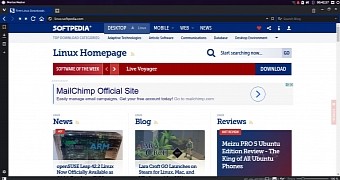
 14 DAY TRIAL //
14 DAY TRIAL //