After teasing Chromebook owners with the revamp of the sign-in and lock screens of Google's Chrome OS operating system, Chromium evangelist François Beaufort shared a new upcoming feature that resides in the Chrome Canary channel.
The developer shared today on his Google+ page a screenshot of what it would appear to be new Power settings for controlling the power management behavior when the lid is closed and when your Chromebook computer is idle. For example, you can finally choose to keep your Chromebook awake when the lid is closed, or just set it to go to sleep, which is currently the default action.
"Chrome OS settings to control the idle and lid-closed power management behavior are now available in the latest Canary channel," says the developer. "We can control whether our device goes to sleep or stays awake when lid is closed and choose between "turn off display and sleep" (default), "turn off display" and "keep display on" when idle."
Here are the new idle power manager settings
On the other hand, the new "When idle" power management settings will allow you to choose if you want to have the display turned off automatically after a certain idle period, or just keep it on no matter what. The default setting, however, is to turn off the display and go to sleep. All these goodies are now ready for testing if you switch to the Chrome Canary experimental channel.
If not and you prefer to wait until the new power management settings land in a more stable build of Chrome OS, François Beaufort recommends that you use the "Stay Awake" Chrome extension. It certainly looks like Google is serious about adding hot new features to its Linux-based Chrome OS operating system to make our life easier when using a Chromebook.
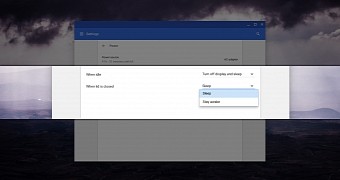
 14 DAY TRIAL //
14 DAY TRIAL //