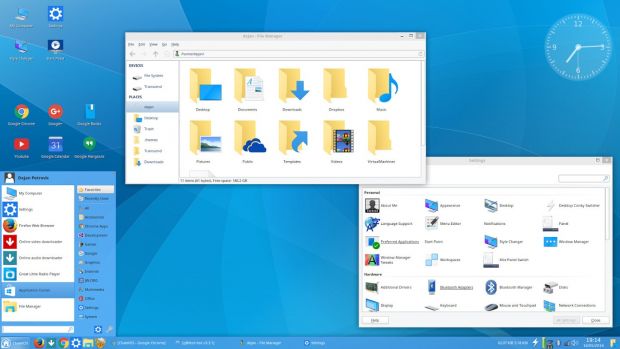ChaletOS developer Dejan Petrovic has published today a quick tutorial to teach users of his ChaletOS 16.04 operating system how to transform their desktops into Windows 10 lookalikes.
We would like to inform those of you not in the known that ChaletOS was first introduced by us back in January 2015. It was based on the Xubuntu Linux operating system, thus featuring the Xfce desktop environment, but highly customized to look like recent versions of Microsoft Windows.
ChaletOS' attractive design was targeted specifically at Windows 7 and Vista users who wanted to migrate to an open-source operating system based on the Linux kernel. But now it looks like the developer also wants to target users of the Windows 10 operating system.
"This system is not too different from Xubuntu, on which it is based, but ChaletOS has a style that everyone knows well, appealing simplicity and impressive speed," reads the project's homepage. "Because of its small hardware requirements, it will revive some old machines and refresh others, not so old."
Introducing ChaletOS 16.04 with Windows 10 icons
ChaletOS 16.04 has been silently announced earlier today, May 16, 2016, based, of course, on the recently released Ubuntu 16.04 LTS (Xenial Xerus) operating system, or Xubuntu for that matter. And now, you can customize your ChaletOS 16.04 installation with Windows 10 icons borrowed from the Windows 10 Transformation Pack.
All you have to do is download this Windows 10 icon pack, extract the zip archive into a new folder in your Home directory, which you should name ".icons" (without quotes). The .icons folder will be a hidden one because of the dot in front of it, so make sure that hidden files and folders are visible before attempting to unpack the icons.

 14 DAY TRIAL //
14 DAY TRIAL //