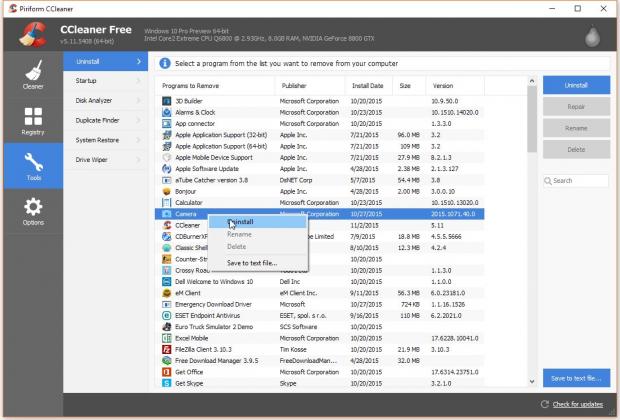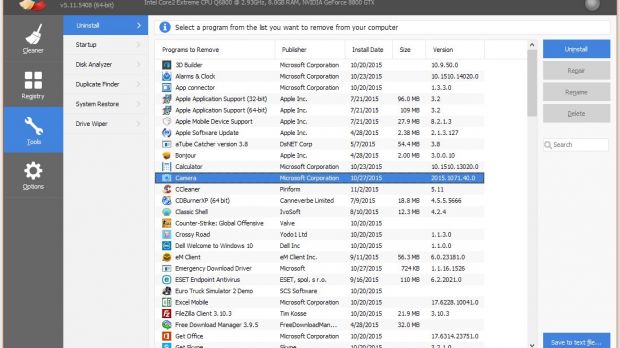CCleaner continues to be one of the top Windows apps that can clean your system, remove temporary files, and delete invalid registry items to keep the PC in tip-top shape, but starting today, the program can do a little bit more.
Version 5.11, which was officially released this morning, can remove the pre-installed Windows 10 apps, such as Groove Music, 3D Builder, Camera, Windows Maps, Calculator, Calendar, and Alarms & Clock.
As you probably know by now if you’re already running Windows 10, removing these apps from your PC is not as easy as it should be, so simply right-clicking them is not enough. They don’t show up in Settings, so it’s pretty much impossible to get rid of them unless you turn to various tricks or install a third-party app.
CCleaner 5.11 can do that for you and everything is easy as pie. Windows 10 apps are displayed in the “Uninstall” section in Tools, alongside all the other programs running on your PC. Removing them only takes two clicks, so simply select the app you want to get rid of and click the “Uninstall” button.
Other improvements
The newly released version of CCleaner also comes with improved support for the Google Chrome download history option, so if you use Google’s browser to download files, the app can also help you remove all traces of saved items.
Additionally, it includes better Firefox 41 cleaning, optimized start-up items detection routine, enhanced keyboard navigation and shortcuts, plus Microsoft Office 2016 and Camtasia Studio 8.0 cleaning.
Overall, this is clearly a handy update, so if you really want to keep your computer in the best possible shape and remove all unnecessary files that might slow it down, go download CCleaner and give it a try right away. If you remove a Windows 10 app by mistake, you can always find it in store for quick reinstall.

 14 DAY TRIAL //
14 DAY TRIAL //