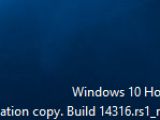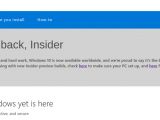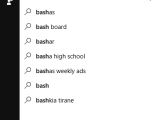Canonical's Dustin Kirkland has published recently a tutorial on how to use the Ubuntu Bash on the Windows 10 Build 14316 operating system released by Microsoft to Windows 10 Insiders on April 6, 2016.
If you recall, Microsoft is now collaborating with Canonical to implement support for the Linux Bash to the Windows 10 operating system, which might be useful to developers working on all sorts of cross-platform projects, including applications and games developed for both GNU/Linux and Windows systems.
Earlier, Microsoft pushed the Windows 10 Build 14316 update to Windows Insiders, and among many other features, it brought the first preview of the Bash on Ubuntu on Windows, and Dustin Kirkland was quick to post a ten-step tutorial on how to get started with Ubuntu on Windows.
"As announced last week, Microsoft and Canonical have worked together to bring Ubuntu's userspace natively into Windows 10," said Dustin Kirkland, Ubuntu Product and Strategy, Canonical. "As of today, Windows 10 Insiders can now take Ubuntu on Windows for a test drive! Here's how."
How to use Ubuntu on Windows
To get started using the Ubuntu Bash on Windows, you need to update your Windows 10 OS to today's build 14316, which means that you need to be enrolled in the Windows Insider program, then go to System Settings and activate the "Get Insider Preview builds" feature under advanced Windows Update options.
Set the "Choose your Insider level" slider to the far right, enable the "Developer mode" under the "For Developers" section of the Update & Security screen, then check for updates, install them all, and reboot your computer. After that, the "Windows Subsystem for Linux (Beta)" feature must be turned on under the Windows Features panel.
Reboot your system again after you've activated the "Windows Subsystem for Linux (Beta)" feature, click on the Start Menu, type "bash" (without quotes) in the search bar, and then click on the "Bash on Ubuntu on Windows" app, accept the terms of service, download Ubuntu Linux, and you are all set.

 14 DAY TRIAL //
14 DAY TRIAL //