Canonical, the company behind the popular Ubuntu operating system, informed Softpedia today about the official availability Mozilla's Firefox web browser as a Snap package for Ubuntu Linux and other Snap-enabled GNU/Linux distributions.
The Firefox Snap package appears to be maintained by Mozilla, which allows Linux users to test drive the latest features of their Quantum browser on multiple GNU/Linux distributions that support Canonical's Snappy universal binary format.
Developed by Canonical, the Snap universal application packaging format for Linux lets Linux users enjoy the most recent release of a software product as soon as it's released upstream. It's secure by design and works natively on multiple popular Linux OSes.
Among these, we can mention Arch Linux, Solus, Fedora, Debian GNU/Linux, Linux Mint, Gentoo Linux, OpenSuSE, and others. Besides running on desktops, Snaps can also be used on servers and cloud systems, as well as a wide range of embedded devices.
"Mozilla has long been a leader in the open source space," said Jamie Bennett, VP of Engineering, Devices & IoT at Canonical. "As such we are very happy to announce that they are joining the community of applications already available as snaps."
Here's how to install Firefox as a Snap app
Ubuntu is among the GNU/Linux distributions that ship with Mozilla's Firefox web browser by default, and it always receives the latest versions a few days after they're released upstream, but with the new Firefox snap you have access to more than that.
According to Canonical, installing Firefox as a Snap will let you test drive the web browser's latest features by using Canonical’s channel system to access the beta or edge versions. Of course, you can also replace the native DEB package with the Snap by default.
It's also possible to use both the native Firefox package from the official repositories of your GNU/Linux distribution and the Snap app. To install Mozilla's Firefox web browser as a Snap, all you have to do is to run the command below in a Terminal app.
snap install firefox
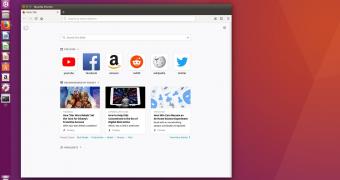
 14 DAY TRIAL //
14 DAY TRIAL //