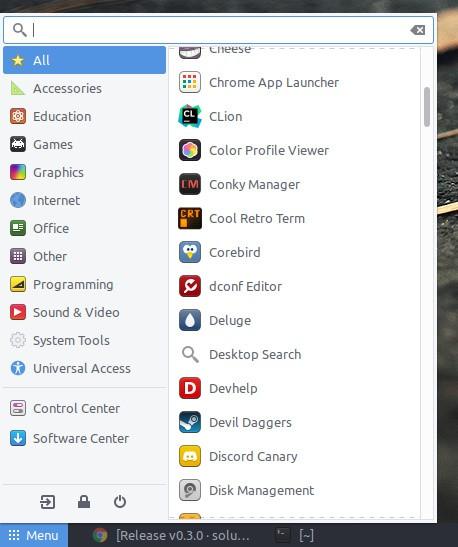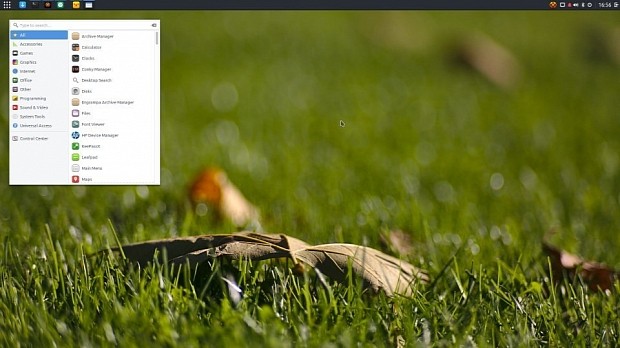Solus developer Ikey Doherty is announcing today the availability of stable version 0.3.0 of the modern and efficient Brisk Menu applications menu used for the MATE edition of the Solus operating system.
Brisk Menu is designed with the MATE desktop environment user in mind, which means that it can be installed on any GNU/Linux distribution where MATE is available, not only Solus, either pre-installed or via the software repositories.
The new Brisk Menu version, 0.3.0, is here to add a few improvements and fix various issues discovered since the program's previous release three weeks ago. The most important changes being the addition of basic keyword filtering.
What this means exactly is that you'll be able to search for a certain application using related keywords. For example, you can search for the VLC Media Player by simply typing "video" (without quotes) in the search field.
Thanks to those who have contributed translations, Brisk Menu 0.3.0 is the first release to enable internationalization, which means that you can have the menu display your native language that you're also using for the MATE desktop environment.
Search can now be case insensitive
Another interesting change is support for allowing users to fully reset the menu's state and focus on appearances. Additionally, you'll now be able to place the search bar on top or bottom, or leave it in automatic mode.
As for the bug fixes, Brisk Menu 0.3.0 makes searching case insensitive again, adds missing icons in listings, no longer displays duplicate search results, and resolves various other small issues here and there.
The improvements won't stop here, as Ikey Doherty announced earlier on Twitter that he's already planning the Brisk Menu 0.4.0 release, which should bring some more exciting changes requested by users. No release date was published.
Until then, you are invited to update the Brisk Menu to version 0.3.0 from the Solus repositories if you're using the MATE edition, or download the source tarball from GitHub if you plan on using it on a different OS.

 14 DAY TRIAL //
14 DAY TRIAL //