Today, October 10, 2016, Bodhi Linux developer Jeff Hoogland proudly announced the release and immediate availability of the Beta pre-release of the upcoming Bodhi Linux 4.0.0 operating system.
Bodhi Linux 4.0.0 Beta comes exactly one month after the release of the second Alpha milestone, bringing the development cycle to an end, as the developer plans to launch the final version of the Ubuntu-based distribution by the end of the month. As expected, the Beta contains many improvements and fixes to some of the bugs reported by users since the Alpha builds.
"If all goes as planned I will publish a final set of ISO images by the end of the month flagged as stable. These ISO images come with only one known issue and that is the file selector in the theme tool currently does not display selectable files. A work around for the time being is to click the 'advanced' button to assign theme components," says Jeff Hoogland in today's announcement.
Bodhi Linux 4.0.0 is based on Ubuntu 16.04 LTS
New features in the Beta release of Bodhi Linux 4.0.0 include an updated default profile that comes with several improvements, among which we can mention a new theme selector, better integration of GTK and Qt applications, improved Screenshot module, revamped Main Menu, and Clipboard Manager iteration.
The final release of Bodhi Linux 4.0.0 is based on the Ubuntu 16.04 LTS (Xenial Xerus) operating system, which means that it also inherits most of its modern technologies, including the long-term supported Linux 4.4 kernel. Until then, we invite you to take Bodhi Linux 4.0.0 Beta for a test drive today by downloading it right now via our website.
Live ISO images are available, as usual, for 32- and 64-bit hardware architectures, along with a special 32-bit Legacy / non-PAE image that lets you install the OS on older computers from 10 years ago. If you're using an Alpha version of Bodhi Linux 4.0.0, you can upgrade to the Beta using the following commands in a terminal emulator.
sudo apt-get update && sudo apt-get dist-upgrade
sudo apt-get remove places-moksha
sudo apt-get install bodhi-desktop
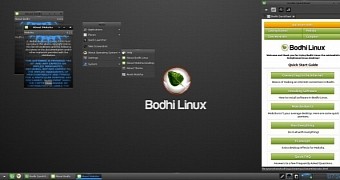
 14 DAY TRIAL //
14 DAY TRIAL //