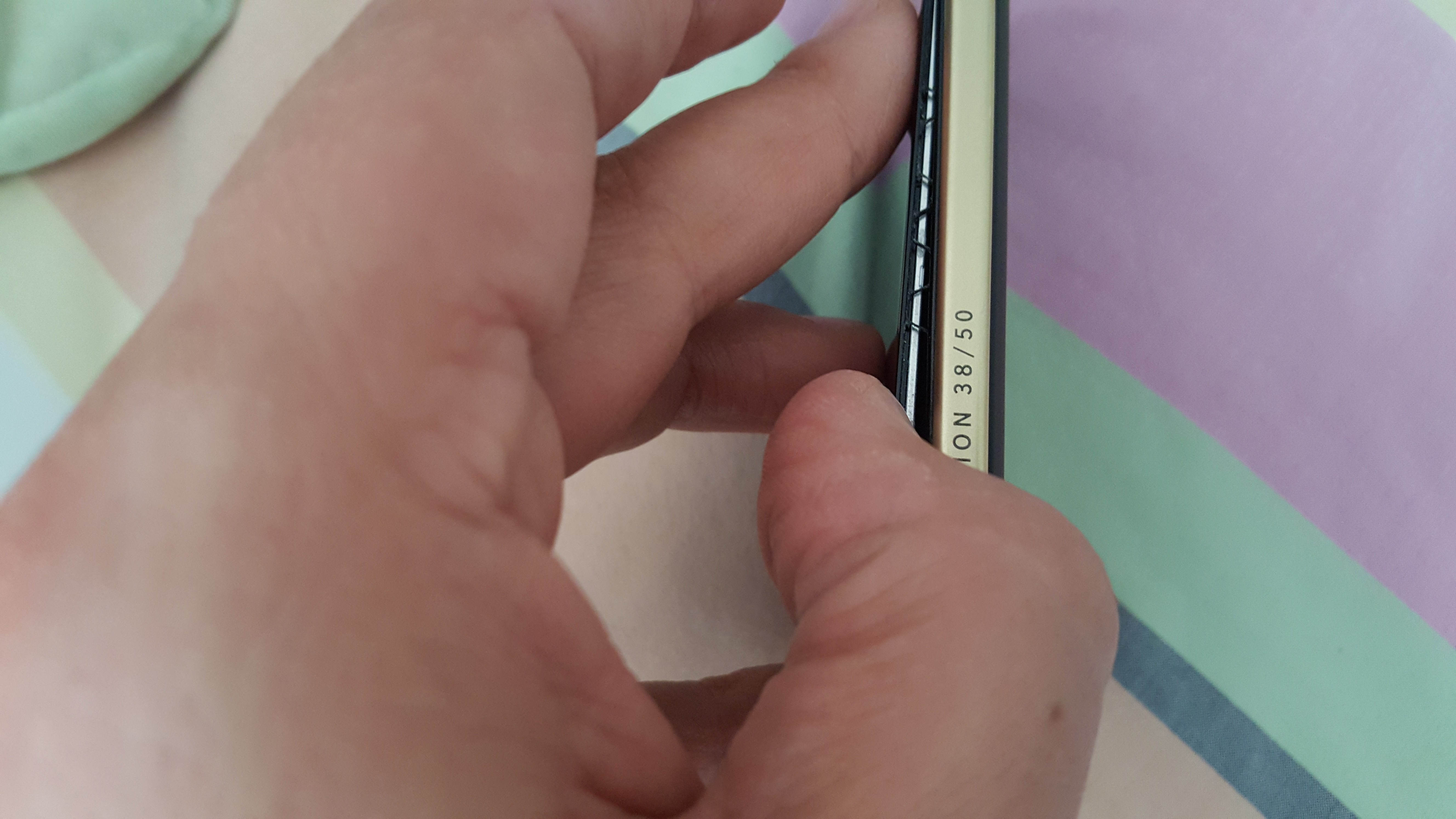BlackBerry Passport, the Canadian manufacturer’s current flagship device, is selling unexpectedly well, despite its rather unusual dimensions and the premium price. Its performance and feature lineup, however, speak for themselves, so it’s no surprise that the Passport is selling like hot cakes.
It’s a well-known fact that BlackBerry has very loyal customers, so whenever a new phone comes out, they are the first to give it a try. And when a problem is discovered, they don’t jump ship.
The Passport has a problem that many avoid to talk about, even though it seems to be rather widespread and affect plenty of devices out there. Three out of three Passports here at Softpedia seem to have it, and one of them is a limited-edition Gold Passport manufactured in Canada (and not in Mexico, as the “standard” Passport).
Basically, the display of the phone comes off for no clear reason, and in absolutely all cases, it’s the right bottom corner that appears to be experiencing this behavior.
As weird as it might sound, the screen lift issue is not critical. Okay, so your screen comes off, but absolutely all Passports suffering from this problem work perfectly fine. No other issue, only that the screen starts lifting all of a sudden.
What causes the Passport screen-lifting thing?
First and foremost, let’s try to find the causes.
There’s no doubt that the Passport is a lovely device. It’s fast, it stays cold 90 percent of the time, it has an amazing camera, and the battery lasts for nearly two full days if you’re a heavy user.
But the screen-lifting issue could be really disappointing and ruin the experience you get despite all of these. So what causes it?
BlackBerry Passport Gold Edition suffering from the screen-lifting issue.First off, we just said that the Passport never gets hot unless you run apps that are really demanding. So if you search the web, you’ll find some people saying that the heat generated by the CPU when running such demanding apps is the cause of the screen lifting. And there’s an explanation that actually makes sense.
This heat is directed to the metal frame of the phone, which holds the screen in place. The screen is glued to the frame, so when the heat reaches the frame, the glue gets loose. So the more you use demanding apps and generate overheating, the bigger the chances to see the screen come off.
This makes sense. But it’s not the correct cause of the issue.
“It bends! The BlackBerry Passport bends!”
The screen lifting is happening because of the twisting of the device. The Passport bends, just like the iPhone 6, so when it does that, the display can no longer be kept in place by the frame. Whether this is in any way related to overheating is yet to be discovered, but bending seems to be the main cause of the screen coming off.
Now, we’re pretty sure that many would say that they never torqued their phone. You don’t even have to. If you carry the Passport in your pocket, applying a light twisting motion is all you need to have the screen come off. It doesn’t have to happen now, but at some random time in the future, the frame will no longer be able to keep the display in place because of the force that’s regularly applied, so it will come off.
Below is a comparison between a limited-edition gold Passport, affected by the screen-lifting issue, and a brand-new regular model.
Zoom in the photo as much as possible and you will see that the gold version no longer touches the table with its full body, whereas the standard Passport does. That’s because the gold one bent a little bit and the screen came off (it’s worth mentioning that, in the meantime, the screen was put back in place, so it doesn’t affect its position on the table).
How to fix it?
Basically, there are two ways to deal with this. First, you can send it to BlackBerry and have them fix it for you or second, you can fix it on your own.
Needless to say, letting BlackBerry fix this is the best option for most of you, but let us tell you what’ll happen if you do that and you are not getting a new Passport: they will use the same glue or a double-sided band to put the device in place and stick it back to the frame, and after a while, it will come off once again. There are tons of reports out there confirming this, so if you do send it to BlackBerry, make sure you ask for a new unit.
“If you send your phone back to BlackBerry, make sure you ask for a new one.”
If you want to fix it on your own, all you need is Super Glue. Yup, it sounds terrible, but it works. It works and the screen never comes off. Never ever. But keep in mind that this is very risky if you don’t apply the glue correctly.
Basically, use a very thin blade, such as the blade of a cutter, put some glue underneath the screen and press it gently until it gets in the right place. Hold it still for a few seconds and you’re good to go.
There, I fixed it! Passport screen glued back with Super Glue.Obviously, such a thing would void your warranty, but judging by the number of users who turned to super glue to fix their phones, it works in 99.99 percent of the cases without any problem.
Some others claim that, because the phone bends, you can try twist it back, but once again, this is very risky. And the screen still needs to be put back in place.
Other Passport problems
It’s really hard to find something that doesn’t work right on the Passport, but we’ve recently come across another issue that could be really bothering for those who spend many hours a day behind the wheel.
Charging the Passport using a car charger and while running navigation apps, such as Google’s Waze, is a challenge because the phone seems to be losing battery no matter what.
Genuine chargers, which perfectly work with other devices, such as Samsung’s Galaxy S6, don’t seem to make a difference, so for instance, if you leave on a trip with a Passport running Waze, you won’t have 100 percent of battery when you reach your destination. Worse, you’ll continue to lose battery during the whole time. Truth is, it happens at a very slow pace, but it does happen.
This might have something to do with failsafe mechanisms used by BlackBerry to protect the battery, but during long trips, this is clearly a setback if you want your Passport fully charged when you arrive.
With all of these being said, the only thing that needs to be mentioned is a message for BlackBerry: when building the successor to Passport, make sure you double-check if the screen comes off. It's very unlikely to be a manufacturing issue (as we said, it happens on devices that are both made in Mexico and Canada), so it's most likely a design flaw. So if you plan to build another fantastic device, don't ruin it by ignoring the essentials.
Update, July 24: after trying a bunch of car chargers, we've finally found the problem for the recharging issue.
it turns out that it's all because of the overheating protection systems used by BlackBerry on the Passport.
Every time you use a demanding app and recharging the phone simultaneously, the phone tends to become extremely hot, so BlackBerry implemented a protection system that automatically stops the recharging process to make sure that no damages are made to the phone. The process is interrupted until the phone reaches the optimal temperature for recharging.
So if you use the Passport in your car and recharging it at the same time and you experience such problems, just try putting your phone close to the air vent to help it stay cool all the time. Voila, problem solved!

 14 DAY TRIAL //
14 DAY TRIAL //