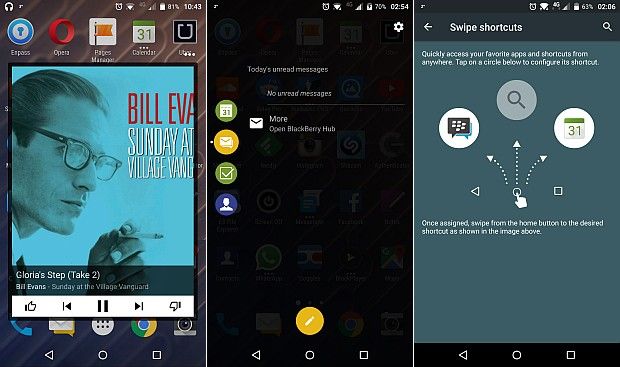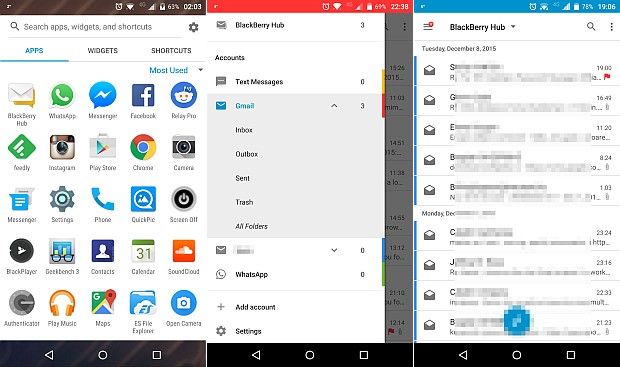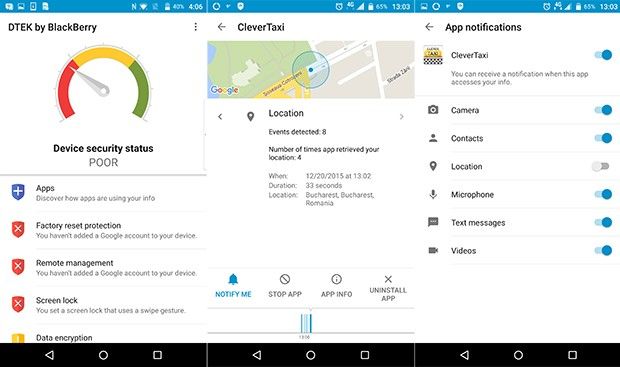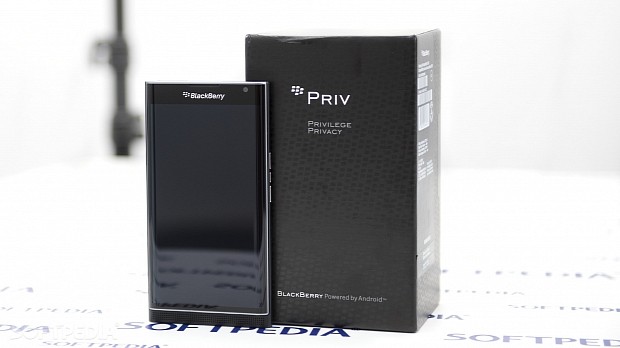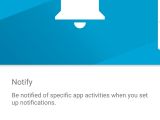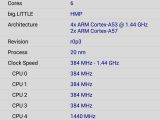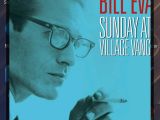First shown at the 2015 Mobile World Congress back in March, it created quite a commotion even though no actual information was provided beyond a quick peek at a slider device.
Just as things were beginning to settle, the first leaks pointing at an Android-based device started to drop. Then the renderings came, after that the specs and finally, the retail name: PRIV.
In theory, it seems like the dream device I mentioned in the opening of our BlackBerry Passport Silver Edition review. After spending several weeks with three different PRIV devices, let’s see if that holds up in real life and maybe we can even learn a thing or two along the way.
But first, a word of warning for die-hard BlackBerry fans: the PRIV is very different from BB10 devices, trying to see it as one will only lead to disappointment and despair.
Design & build quality
It cannot be denied: the PRIV has the BlackBerry design factor and you can feel that the instant you lay your eyes on it for the first time. From the familiar logo at the top to the grippy material on the back and the stowed-away physical keyboard, there’s an elegant mix of black and silver elements that practically screams I’m a BlackBerry (in the most polite manner possible, of course).
That being said, some aspects of the PRIV’s design feel a little shortsighted and don’t exactly go by the “form follows function” principle. Take the speaker grille, for example: it occupies the entire width of the device’s bottom part even though the actual speaker is just 1/3 of that and is positioned to the left. Furthermore, the grille holes are large enough to allow dust to get inside quite easily.
The dual-curved display looks nice and, coupled with the similarly curved back, manages to create a “slim device” sensation to some degree. Make no mistake, the PRIV needed that because at 9.4mm it’s definitely not on the thin side, judging by today’s standards.
Still, considering there’s an entire sliding mechanism and keyboard in there, it is rather impressive, especially if you look at how slim the display part is once you slide it up. The BlackBerry design factor is there as well, including on the back side that you’ll rarely be seeing, which reveals an attention to detail we could only wish was more consistent and applied when it comes to build quality as well.
Up top, next to the SIM drawer, there’s another one for one microSD card of up to 200GB capacity, which is truly a God-send since the PRIV is only being manufactured in 32GB built-in storage flavor.
On the bottom, there’s the microUSB charging/data port in the middle and the 3.5mm audio output jack. The left side hosts the lone power/wake/sleep button while the volume buttons can be found on the right side.
“Unfortunately, the build quality is under par for a flagship device”
I’ll say it loud and clear: the build quality is lacking for a device that’s considered BlackBerry’s current flagship (and has the price tag to prove it).
Keep in mind that the PRIV claimed that crown from the Passport, which fared significantly better in this respect, especially in its second “Silver Edition” incarnation. Because of that, the PRIV’s creaky sides and slightly wobbly screen (when slid up) were a total surprise, not to mention the flexible back side that has a visible give when pushed.
Out of three PRIV units, all exhibited these “symptoms,” but one of them (model STV100-3) is creakier than the other two (model STV100-1), which indicates that in addition to being rather disappointing, build quality also varies between devices.
That further explains why (another) one of the three devices has something that I can only describe as a “noisy vibration engine,” despite all attempts at fixing it through various setting combinations.
Lesson learned: if you want to buy a PRIV, get the STV100-1 variant if you can (read on for more reasons to make this choice).
Screen
The 5.4-inch 2560x1440 AMOLED 540ppi dual-curved display looks great. The bezel is larger compared to other dual-curved smartphones, but that’s not necessarily a downside if you look past design aspects. It’s resistant to scratches, smudges and drops (to a degree) thanks to Corning’s latest Gorilla Glass 4 technology.
Like other AMOLED-equipped phones that lack physical navigation buttons, the PRIV employs the “double tap to wake” gesture. However, it is simpler than implementations like LG’s that allow for extra functionality such as turning the screen off or setting secure unlock patterns (Knock Code).
Now comes the weird part: the screen reacts erratically to touch whenever the phone is plugged into a charger. This behavior ranges from reduced responsiveness to ghost taps being generated, which is clearly visible when typing something on the touch-enabled keyboard (random characters show up, trying to delete them makes things even worse).
The issue appears to have been fixed by the December 2nd software update, but not entirely.
Lesson learned: Don’t drink and drive; don’t charge and text.
Hardware setup
BlackBerry never pursued bleeding-edge specs for their devices and a trip through our BlackBerry device section will quickly prove that point. They did try harder with the PRIV though, and it shows when you look at the 5.4” QuadHD AMOLED display or the impressive 18MP camera on the back.
Other things aren’t as great, like the Qualcomm Snapdragon 808 SoC you’ll typically find in mid-range devices like the Xiaomi Mi 4c or the more recent LG Nexus 5X.
The battery is an impressive 3410 mAh, but frankly, the PRIV would have been more or less dead in the water without it. SlimPort 4K support on the microUSB 2.0 connector was a series regular in BlackBerry’s BB10 devices and it makes a comeback here as well. It’s an interesting feature that sends video & audio from your phone to a TV up to 4K resolution over HDMI. Still, this is the age of DLNA-enabled TVs, Chromecasts and similar wireless technologies, so it’s probably not going to be used too often.
Lesson learned: The PRIV is a solid step up in terms of hardware, but it doesn’t live up to the flagship status when compared to rivals from the likes of Samsung or Apple.
| Display | Dual-curved 5.4-inch AMOLED 2560x1440 540ppi capacitive 10-point multitouch with Corning Gorilla Glass 4 |
|---|---|
| Dimensions | 147x77.2x9.4 mm / 5.79x3.04x0.37 in |
| CPU | Qualcomm Snapdragon 808 6-core (2x Cortex-A57 1.8GHz + 4x Cortex-A53 1.4GHz) |
| GPU | Adreno 418 |
| RAM | 3GB |
| Storage | 32GB built-in, up to 200GB microSDXC card slot |
| Main camera | 18MP (Sony IMX230) with f/2.2 Schneider-Kreuznach lens, OIS, dual-tone LED flash, autofocus, video up to 1080p @ 60fps & 4K @ 30fps |
| Front camera | 2MP |
| Connectivity | LTE, HSPA, GSM, Bluetooth 4.1, GPS, NFC, Wi-Fi a/b/g/n/ac including Wi-Fi direct and hotspot/tether capabilities |
| Charging/data | microUSB 2.0 with SlimPort 4K and Quick Charge 2.0 support |
| Battery | 3410 mAh |
| Sensors | proximity, gyro, accelerometer, compass, altimeter |
| Extras | Slider form factor, physical QWERTY keyboard |
| Operating system tested | Android 5.1.1, build AAD027 / kernel build 11/16/2015 |
| Devices tested | 2x Retail STV100-1, Retail STV100-3 |
Benchmark performance
Since the PRIV runs Android, we can finally put a BlackBerry against devices from other manufacturers. Several benchmarking applications were used to measure the devices’ performance in terms of internal storage speed, memory and processing power, graphics prowess and other factors.
Scan the table below (or check the screenshots) for a comparison between the PRIV, two flagships (Samsung Galaxy Note 5 and Galaxy S6 edge+) and two mid-rangers (LG Nexus 5X and Xiaomi RedMi Note 2).
Once again, the PRIV behaves more like a mid-range smartphone and less like a flagship. It even falls behind the Nexus, which uses the exact same Qualcomm 808 platform. Next up, let’s see how all this translates into real-life performance.
Lesson learned: The PRIV enforces Android’s “encrypted device” feature out of the box, which takes its toll on overall performance. However, it's still outperformed by some Android 6.0 devices which are also encrypted by default (Nexus 5X).
| PRIV | Nexus 5X | S6 edge+ | Note 5 | |
|---|---|---|---|---|
| Chipset | Qualcomm 808 | Qualcomm 808 | Exynos 7420 | Exynos 7420 |
| AndroBench Seq Read | 223.83 MB/s | 242.69 | 439.11 | 440.28 |
| Seq Write | 59.14 MB/s | 57.81 | 111.1 | 89.83 |
| Random Read | 22.09 MB/s | 26.12 | 78.28 | 55.61 |
| Random Write | 10.52 MB/s | 12.36 | 13.13 | 11.8 |
| 3DMark Slingshot ES 3.1 | 535 | 1053 | 1218 | 1260 |
| Slingshot Unlimited ES 3.1 | N/A | 1028 | 1256 | 1321 |
| GeekBench 3 Single-Core | 1023 | 1150 | 1484 | 1491 |
| GeekBench 3 Multi-Core | 2855 | 3452 | 4904 | 5243 |
| AnTuTu 6.0 | 55226 | 60052 | 81993 | 83568 |
| AnTuTu HTML5 | 17846 | 19646 | 23980 | 16934 |
Real-life Performance
Numbers like those above feel cold and lifeless, and for many, they aren’t a good measure of how a smartphone performs in daily operations. However, after using the PRIV for several weeks in both out-of-the-box and updated states, I got a pretty good picture.
The PRIV behaves adequately for most basic operations like phone calls, messaging, emails, taking pictures and browsing simple sites. It holds up nicely in more resource intensive apps and busy websites too, but it will start to complain by warming up and eventually overheating. This also happens every time the screen is on for longer periods of time (say you’re watching a video or catching up with the news for 15 minutes or so).
There’s a bit of a sluggish feel while moving through the homescreens, menus and settings as well as opening up apps, but it’s partially due to user interface animations. For example, tapping on an icon will first play a short animation and only then start the application up. Thankfully, this seems to have been reduced in the PRIV’s first major software update rolled out at the beginning of this month.
Speaking of which, the update improves several areas in terms of performance, ranging from overall UI responsiveness to performance when it comes to BlackBerry’s own apps such as the Hub. Coupled with the apps update that followed two weeks later, it provided the PRIV with a much-needed vitamin shot and indicates BlackBerry intends to continue improving the device’s performance and user experience from a software standpoint.
Lesson learned: Enforcing the PRIV to be an encrypted device should have prompted the choice of a faster hardware platform instead of the Qualcomm 808. Still, Android 6.0 requires device manufacturers to enable encryption by default, so once it starts hitting the big league players currently on Android 5.x, the field might be leveled.
Operating system and BlackBerry apps
With the PRIV, BlackBerry made the rather controversial choice of leaving BB10 behind in favor of their own version of Android. They hoped this move would attract Android users and, at the same time, lure back some of the BlackBerry defectors with the promise of a rich app ecosystem.
The effect on device sales is still unclear, as BlackBerry avoided the subject of PRIV sales numbers during their recent financial call, but the signs so far aren’t too great.
In terms of the experience BB10 users know (and love), the PRIV is far from it, and honestly, there’s no point in even trying for a comparison; what we have here is a device running BlackBerry Android.
Actually, that’s sort of an overstatement right now. The OS looks and feels like stock Android in most places, which some people might actually prefer over things like TouchWiz or Sense UI, but it ultimately makes the PRIV feel like an Android with some tacked-on BB apps, instead of a full-blown BlackBerry device.
The launcher (the app driving the lockscreen, homescreen and app drawer) has been customized with a few new features. Although it largely looks like stock Android, there are a couple of things that stand out.
First off, you’ll notice that some homescreen icons have three dots underneath, which means that swiping up on them will display their associated widget in a pop-up fashion. If there are multiple widgets, you’ll be asked to pick one the first time you perform the swipe gesture. This feature is called “Pop-up widgets” and can be disabled on a per-app basis or completely, should you wish to do so (long press on an empty homescreen area and tap on Settings).
The productivity tab is a small handle that lurks on the right side of the screen. Activating it (just swipe towards the center of the screen) will provide quick access to four areas of interest: upcoming calendar events, unread Hub messages, entries from the Tasks app that are due today and favorite contacts. The size, transparency level and location (left/right) of the tab handle can be customized.
Last (and to be honest, least) are “swipe shortcuts” that enable quick access to device search and up to two user-definable apps by swiping up from the on-screen home button. Personally, I would have welcomed a notification/quick settings bar inspired from Samsung instead of the vanilla Lollipop one.
The BlackBerry Hub is there and it looks fine, but it’s far from the actual hub functionality you’d expect. Apart from emails, everything else that can be listed there (SMS, WhatsApp conversations, Facebook notifications and so on) is pretty much a shortcut to the actual apps. It’s not a deal breaker but it can take some time to get used to.
Furthermore, since the Hub taps into the notification system for non-email functionality, there will be some read-state synchronization issues or delays between the hub and the actual apps. Worse still, the hub will light up its notification indicator even for apps it has been specifically set to ignore.
“BlackBerry Hub is the master of Android's push email domain”
But there's no denying: the Hub is simply the best option for push email on Android right now, with zero delays for receiving messages, not only for Exchange ActiveSync accounts but for Gmail as well. Considering the issues Android continues to have in this department, regardless of the email client used, BlackBerry really deserves to be praised for pulling it off.
The calendar works as you would expect and it does pull events from calendar-enabled email accounts such as Gmail or ActiveSync. Its homescreen icon, however, is static and always shows “31,” which will feel weird for iOS and BB10 users.
Several other BlackBerry-exclusive apps are there (Contacts, Notes, Tasks, Password Keeper), but at the moment they’re little more than fan service for BB10 veterans, as Android users are likely to use existing, established alternatives.
Useful apps that sadly are nowhere to be found are a photo gallery and video-dedicated counterpart. Since the gallery app was removed in Android Lollipop, you’re supposed to use Google’s Photos instead, which you may or may not like.
Why? Well, small things like screenshots and images from other locations being tucked away in the app menu under “device folders” or the constant reminder (and icon overlay on each photo) that you have declined to upload all your photos to Google Drive. Fret not, though, several gallery alternatives are ready to be installed from the Play store. Other Android manufacturers have taken to maintaining their own gallery apps, which I’d say is the way to go.
The same applies to file managers, but this time it’s not a question of liking/disliking the built-in app, it’s a necessity: there’s no file manager preinstalled on the PRIV, which is strange to say the least.
“Surprisingly, BlackBerry Blend and BlackBerry Link are not compatible with the PRIV”
You might be feeling like I missed an app, and you’d be right, sort of. I didn’t mention BlackBerry Blend and for good reason: it’s not compatible with the PRIV. That’s right, you can only install this app on Android tablets in order to access and manage information on BB10 smartphones.
Another thing that’s strangely missing is a desktop app for syncing and backups. There isn’t an official one for Android devices, and BlackBerry’s own Link desktop application hasn’t been updated to support the PRIV.
Bottom line, the status quo isn’t great and there’s a lot to look forward to in future updates, but BlackBerry seems committed and initial results are encouraging. Look at the bright side, at least we’ve got the traditional BlackBerry red asterisk notification indicator!
Digital camera features and performance
The camera department is another category where BlackBerry has clearly tried to step up their game, which translates into a 5MP jump from the Passport all the way to 18MP on the PRIV, which also benefits from a nice Schneider-Kreuznach f/2.2 lens, dual-tone LED flash, phase detection autofocus and optical stabilization that work for still photography and videos of up to 30fps (except 4K).
The interesting part is the sensor inside appears to be Sony’s Exmor RS IMX230, which is capable of 21MP output. However, BlackBerry chose to scale that down to 18MP.
All this means that the PRIV is very capable in terms of digital photography (full-resolution samples). Unfortunately, the software side, represented by the BlackBerry Camera app, is holding it back at the moment and sometimes results in washed-out or overexposed images where other phones yield better results. Both low-light and strong-light conditions will pose issues.
There is some hope, though, as the camera app was included in this month’s batch of updates and added a few features and appears to have fixed performance issues that showed up intermittently in HDR mode.
The thin sliding screen, while helpful to keep the device on the slimmer side, was only able to house a 2MP digicam module (as revealed by BB staff during a reddit AMA). That feels so underwhelming when all the cool guys get 5MP front-facing cameras.
Videos can be shot in 720p (30/60fps), 1080p (30/60fps) and 4K (3840x2160), which is limited at 30fps and a maximum duration of 5 minutes per clip.
Lesson learned: A killer camera module isn’t enough without the software to back it up. Trying out Google Camera or OpenCamera might provide some relief.
The keyboards
Sliding the PRIV’s screen up reveals a QWERTY physical keyboard that many see as the device’s main selling point. They’re right, but only from a marketing point of view. In real life, the keys are too small and too flat to provide a good typing experience, especially when your expectations have been set by the excellent keyboard on the Blackberry Passport.
In all fairness, given the slider form factor of the PRIV, some compromises had to be made, but that doesn’t change the end result one bit: the touch-based keyboard is simply a better alternative. That is especially true after the latest BB Keyboard app update that added multiple languages (something that was initially missing).
BlackBerry 10 users will feel right at home here, right to the usual in-key word suggestions that can be “flicked up” to the text input area. Android veterans still have the option of installing an alternate keyboard like Swiftkey, but not before acknowledging a rather grim warning message about security and privacy.
Lesson learned: The physical keyboard isn’t good enough but will definitely attract attention. If you like that, try this app to add sound effects and increase your audience.
Audio and call quality
Excellent in-call audio quality has long become a staple for BlackBerry smartphones and the PRIV does not disappoint. Voices sound better and there’s a roundness that, for lack of a better comparison term, reminds of radio show hosts.
This wouldn’t have been possible without HD voice support, which thankfully is backed by a strong GSM signal. During testing, calls were never switched from HD to SD in the middle of the conversation, something that does still happen every now and then with other phones under the same conditions.
Speaking of voice calls, the classic BlackBerry ringtones and notification sounds are here, in remastered form and they all sound great.
“The stereo speakers BlackBerry used to include are a thing of the past”
On the loudspeaker front, BlackBerry took a big step down and replaced the traditional stereo speakers found on the PRIV’s predecessors with a single one. You might be fooled by the large speaker grille at the bottom, but trust me, there’s just one small speaker down there, tucked to the side.
The downgrade can be heard in terms of both quality and loudness if you play some music over the phone’s speaker and then do the same on a BlackBerry Passport, for example.
Lesson learned: If seducing your favorite call-center operator hasn’t been working too well so far, the PRIV might be just the personality boost you need for a breakthrough.
Battery life and charging
The official BlackBerry marketing materials say the PRIV should get up to 22 hours and a half of mixed use out of the 3410 mAh. Thankfully, that’s not true and to be honest, it would have been unfortunate considering how Android phones that cost less than the PRIV get at least one full day out of smaller batteries.
Actual battery surpasses 24 hours without issues and, depending on usage, can go up to one day and a half. One thing’s for sure: the PRIV doesn’t need charging every day if it’s used for 1-2 hours of voice calls, 1-2 hours of web/news browsing, emails (hundreds), listening to music, instant messaging and the occasional YouTube video. And that’s with the screen brightness at maximum and location services (GPS) on.
Good news on the charging side, though: the PRIV supports Qualcomm’s Quick Charge 2.0 tech, which lets it charge to 60% in around 30 minutes, but there’s a catch: the charger included in the sales package is of the “slow” variety.
Getting the battery from 5% to 100% takes just a bit over two hours (2h 8min) with the included charger while a QC 2.0 one needs around one hour and a half (1h 24min).
Even so, it’s hard to shake the feeling that a battery this large should keep the PRIV going for at least two days.
The North America version of the PRIV supports wireless charging (Qi & PMA types) but it’s better to stay away since it warms up the devices more than regular charging and it’s extremely slow. In fact, the battery discharges instead of charging if the phone’s screen is turned on. And in case you were wondering, there’s no official BlackBerry wireless charging accessory available.
A nice touch is the battery charge indicator that shows on the right side of the device regardless if the screen is turned on or off. It’s basically a green line that stretches to indicate the charge level and shows the actual percentage plus an estimation of the time left until the battery is full. The estimation does take a while until it shows up, which can be frustrating if you’re coming from a Samsung Fast Charge-capable device.
Lesson learned: If you’re a PRIV owner, get a QC 2.0 charger right away. Better yet, order it while you wait for the PRIV to be delivered all the way from the USA (you do remember what I said about the STV100-1, right?)
Security
This is the other major selling point for the PRIV, and while there are some improvements over stock Android 5.x, ultimately it feels lacking.
The phone is encrypted by default, but that won’t be of any use if the owner doesn’t set a secure screen lock method. Furthermore, you can’t have a main lock method and a backup one, which can prove fatal if the “automatic wipe after 10 failed unlock attempts” option is enabled.
DTEK by BlackBerry is an interesting addition to Android, but it’s a little more than a whistleblower at the moment. It can let you know which apps access what type of information or data from your device and that’s pretty much it.
If you notice the definitely-not-suspicious 50MB flashlight app you installed has been checking out your location and contacts, all you can do is take that information and… decide if you want to keep the app or not. BB10 users will certainly remember the much stronger app security model, complete with granular, toggle-able permissions.
The good news is a similar mechanism is present in the brand-new Android 6.0, which also enforces device encryption. The bad news is there’s no clue when the PRIV will get the upgrade, which leads us to the ironic conclusion that, at least for a while, there will be Android devices more secure than the PRIV.
Another tricky aspect in terms of security is related to software updates. BlackBerry said they would keep the PRIV (and subsequent devices) secure via three separate mechanisms.
One of these leverages the monthly Android security update cycle and is supposed to be delivered OTA, but our experience showed this isn’t entirely correct when it comes to models other than STV100-1 used outside the USA, UK or Canada. Case in point, an unlocked STV100-3 device needed two more weeks and a support call in order to get the software update originally released on December 2nd.

 14 DAY TRIAL //
14 DAY TRIAL //