The weekend that just passed brought us a new maintenance update to the free, open-source and cross-platform Avidemux video editor, versioned 2.6.15, which comes two months after the previous point release.
Avidemux 2.6.15 is here to improve hardware decoding and add encoding and usability fixes. It adds Fraunhofer FDK AAC as a supported audio encoder, introduces a "None" preset to the x26* series of video encoders, and fixes the two-pass x265 encoding on Microsoft Windows operating systems.
Hardware decoding on Linux has been enhanced with the addition of support for HEVC/VC1 with the libVA library, and for Windows platforms there's now an experimental DirectX Video Acceleration (DXVA) video decoder, along with a DXVA2/D3D display engine.
It also looks like AviDemux 2.6.15 improves hardware decoding for both Linux and Windows platforms with the integration of a simple NVENC-HEVC, while attempting to fix various issues with Nvidia's NVENC video encoder. Only for Windows platforms, Avidemux 2.6.15 fixes CPU usage when playing audio.
Editor gets usability fixes, macOS Sierra 10.12 support
The Editor has seen a few usability fixes in Avidemux 2.6.15 in an attempt to address a large number of stream seeking and marker management bugs reported by users from previous releases of the application. Additionally, the copy, paste, delete and undo functions should work much better now.
It appears that it is also possible now to reload the default settings and minimize the application to system tray while encoding. Avidemux is now officially supported on Apple's latest macOS Sierra 10.12 operating system, and the German language translation has been updated.
"Make sure you enable hw accel and use the matching display (dxva2/dxva2 for Windows). If you can use the win64 version, it works better," reads the release notes. You can download Avidemux 2.6.15 for GNU/Linux, macOS, and Microsoft Windows operating systems right now from our website.
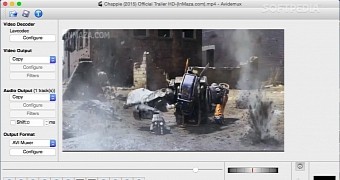
 14 DAY TRIAL //
14 DAY TRIAL //