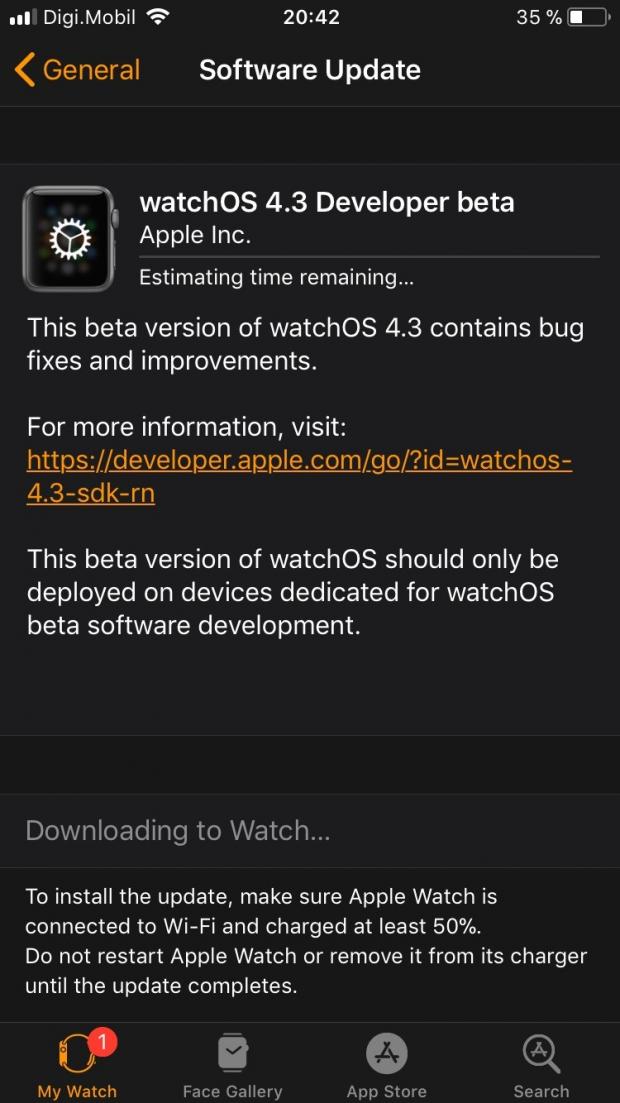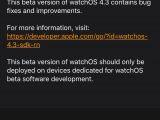Apple released today the first beta of its upcoming watchOS 4.3 Apple Watch operating system to registered developers with a paid and active annual subscription.
The watchOS 4.3 beta (build number 15T5165e) software update comes just one day, as expected, after the iOS 11.3 beta, macOS High Sierra 10.13.3 beta, and tvOS 11.3 beta firmware that Apple seeded the other day to registered developers.
It includes the watchOS 4.3 SDK (Software Development Kit) that provides support for application developer to create watchOS apps for the upcoming watchOS 4.3 operating system. Apple notes the fact that the watchOS 4.3 SDK is bundled with the Xcode 9.3 IDE.
Unfortunately, Apple did not share any information on what's new in the watchOS 4.3 software update, at least not at the moment of writing, as the release notes only show info on how to report bugs We'll let you know if anything changes in that regard.
Until then, registered Apple Watch developers can go ahead and download the watchOS 4.3 beta right now from their Apple Developer account, where the new beta profile is available for download for your enrolled devices.
iOS 11.3, tvOS 11.3, and macOS 10.13.4 Public betas out now
With today's first watchOS 4.3 beta, Apple also released the first Public betas of the iOS 11.3, macOS High Sierra 10.13.4, and tvOS 11.3 operating systems to public beta testers, which means anyone can install them to get a first taste of the new features and improvements.
Those new to iOS 11, macOS High Sierra 10.13, and tvOS 11 public beta testing can always rely on our straightforward tutorials on how to install the latest iOS 11 Public beta, macOS High Sierra Public beta, and tvOS 11 Public beta (here, here and here).
Update: We managed to install the watchOS 4.3 beta update and discovered that there's now a new charging animation and a new charging screen that you can see in the screenshot gallery below.
This new charging screen is a welcome addition to the Apple Watch as you can now tab the screen to see the charging level. Previously, you had to unlock the device and swipe up to see the charging level.
Besides showing the clock and date, there's a small charging icon that when tapped will briefly show charging percentage. Also, you can't bypass this charging screen while the Apple Watch is charging to access the watch face, apps, and settings.
Update 26/01/2018: It would appear that you can bypass the new charge screen by pressing on the digital crown or the side button to access the watch face and apps. Thanks Matt Perkins for the tip!

 14 DAY TRIAL //
14 DAY TRIAL //