It would appear that the development cycle of the Mac OS X 10.10 "Yosemite" operating system is not over yet, as Apple has just seeded the first Beta build of the fifth maintenance release, Mac OS X 10.10.5.
Tagged as build 14F6a, Mac OS X 10.10.5 Beta is available only to registered developers who have a paid account on the Apple Developer website. There, if you have an Apple Developer account, you can get all the details you need to install the update.
Unfortunately, there are no release notes for this fifth point release of the Mac OS X 10.10 Yosemite operating system, except for the usual line of text stating that the update will improve the overall performance, stability, and security of your Mac.
Here's how to install Mac OS X 10.10.5 Beta
Once again, we remind everyone that this Beta build is not public, and it is available only to registered developers, so if you are a member of the Apple Developer program, log in with your Apple ID, then download and install the OS X Software Update Seed Configuration Utility.
Once the OS X Software Update Seed Configuration Utility is installed, the Mac App Store app will automatically open. Click on the Updates tab and wait for the list of updates to be refreshed. The OS X Yosemite 10.10.5 Beta build 14F6a will appear, so all you have to do is click on the "Update" button in front of the entry.
Make sure you agree with the license agreement that will appear in a separate window, and then click the "Download and Restart" button to start the update process. Be aware that Mac OS X 10.10.5 Beta is a big update, and it might take some time to download, depending on your Internet connection.
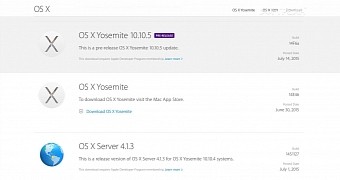
 14 DAY TRIAL //
14 DAY TRIAL //