We've covered Apple's "Let Us Loop You In" event in our live blog, and now it's time for you to learn everything there is to know about what Apple announced on March 21.
And we will start with this article about the iOS 9.3 mobile operating system, which will be available soon as an OTA (Over-the-Air) update for all supported iPhone, iPad, and iPod touch devices. After applying the update, iOS 9.3 will replace the iOS 9.2.1 version, bringing the following new features.
Night Shift, the first and best feature of iOS 9.3, has been implemented, and it's available as a shortcut, for quick access, in the Control Center (the icon in the middle), as well as in Settings, under Display & Brightness. The feature has been designed to turn down the blue light on your device, helping you sleep better at night.
"Many studies have shown that exposure to bright blue light in the evening can affect your circadian rhythms and make it harder to fall asleep. Night Shift uses your iOS device’s clock and geolocation to determine when it’s sunset in your location," says Apple on the dedicated iOS 9.3 web page.
Touch ID Notes, new sorting options for your notes, News and Health improvements
Talking about Control Center, all the icons there have been revamped, and they now look slightly better than in iOS 9.2. The second best feature of iOS 9.3 is fingerprint and password support for your notes, implemented, of course, in the Notes app. What's important to mention is that it now lets you sort your notes by date modified, date created, or alphabetically.
For iPhone 6s and iPhone 6s Plus devices, iOS 9.3 brings some slight changes to the 3D Touch shortcuts. Among other features implemented in iOS 9.3, we can mention various enhancements to the News and Health apps, as well as to CarPlay, and Wi-Fi calling support for the Verizon network.
Lastly, iOS 9.3 fixes numerous bugs, especially the zero-day one in the iMessages app that could let hackers decrypt photos and videos, and adds lots of under-the-hood improvements so that your iPhone, iPad, and iPod touch devices can perform better and last longer. iPad devices have also received a bunch of new education features.
To update to iOS 9.3, open the Settings app, and access the General -> Software Update section. The update will appear, press the "Download and Install" button, agree to the license agreement (twice) and wait for iOS 9.3 to be downloaded and installed. Your device will reboot several times. Enjoy iOS 9.3!
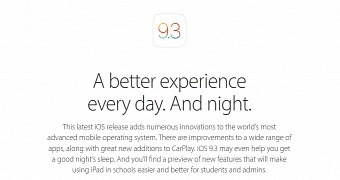
 14 DAY TRIAL //
14 DAY TRIAL //