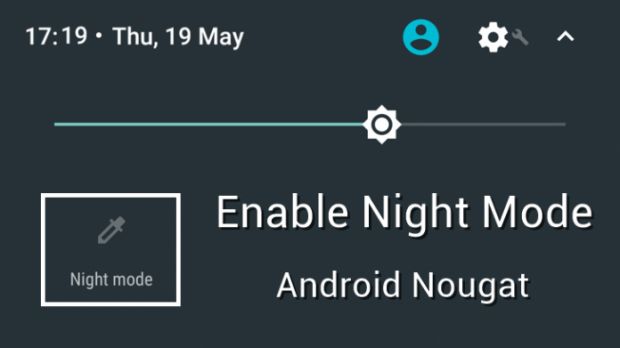Google’s stable version of Android 7.0 Nougat brought some improvements, but it had many of the same features found in past Developer Previews, with the exception of Night Mode, which apparently didn’t make the cut.
Many Android users were excited to see that Google could potentially incorporate Night Mode in the final build of Android 7.0 Nougat, but as the stable version came out, they soon realized that this feature was missing.
Such a feature allowed users to add a blue-light filter onscreen, so that their devices could be used at night in a more comfortable way. The toggle for the switch would have been placed in the quick settings menu and had some options for adjusting brightness and other tools. Google previously explained that the feature was removed from developer previews due to performance issues.
According to a post on Reddit, the feature is actually still there but hidden and apps making use of the line of code and enabling it have already hit the Play Store. Consequently, Mike Evans designed a free app named Night Mode Enabler, which does just that.
Users simply need to open the app, tap on the Enable Night Mode button and the feature will be enabled, together with the Quick Tile in the System UI Tuner. In order to enable the System UI Tuner, users need to hold down the Settings icon in the notification shade.
Night mode appears when updating from Developer Previews
It’s worth noting that the Night Mode doesn’t appear on Android 7.0 Nougat versions upgraded from Android 6.0.1 Marshmallow, but it does show up on devices that were updated from previous Developer Previews.
There are a number of other features that didn’t make the cut in the stable Android 7.0 Nougat, including the highly anticipated Google Assistant and Nexus Launcher. They are expected to be featured on the upcoming update to Android 7.1 and Nexus smartphones will ship with these two features and others out of the box.
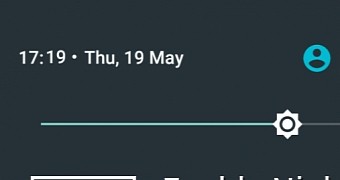
 14 DAY TRIAL //
14 DAY TRIAL //