There’s another Windows update out there that’s causing issues on Windows computers, and this time, Office 2013 is the product that’s being affected.
KB3114717, an update released on February 9, 2016, for Office 2013, is doing more harm than good on Windows 7, 8.1, and 10, as it breaks down the productivity suite and makes it impossible to use Word.
An investigation made by Woody Leonhard of InfoWorld shows that the issue only affects the 32-bit version of Word 2013, but the same problem has been experienced on both 32-bit and 64-bit versions of Windows, including 7 SP1, Server 2002 R2, Windows 8.1, and 10.
In most of the cases, users launching Word 2013 after installing this update experience 100 percent CPU usage, which makes it impossible to work on the document before eventually force-closing the application. Nothing seems to be working at the moment, and you can’t even launch Word in Safe Mode, the aforementioned source notes. Both DOC and DOCX files are said to be impacted.
Microsoft has already pulled the update
Microsoft acknowledged the issues and pulled the update last weekend, explaining that there’s indeed a problem with the patch. It recommended everyone to remove it until a fix is provided.
“Update 3114717 is no longer available because it causes Microsoft Office 2013 apps, such as Microsoft Word and Microsoft Outlook, to slow down or freeze. If you’ve installed this update and you're experiencing these issues, you can safely remove the update,” the company said.
If you want to remove this update to correct the said issues on Windows 10, click the Start menu, type “View Installed Updates,” and on the list of patches, click on KB3114717. Hit “Uninstall,” and you’re done.
On Windows 8.1, type “Windows Update” on the Start screen, click on “View Installed Updates,” and on the list, select KB3114717. Click “Uninstall,” and that’s it.
And last but not least, on Windows 7, click the Start menu and the run option, type “Appwiz.cpl,” open the “View installed updates” menu, look for KB3114717, select and uninstall it.
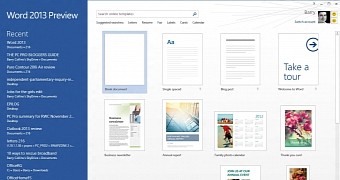
 14 DAY TRIAL //
14 DAY TRIAL //