Opera browser for Android is getting a built-in VPN feature with the latest beta update, after the parent company previously rolled out similar functionality for its desktop browser.
The mobile VPN support is thus very similar to the one on PCs, and it allows users to easily connect and choose from three different server locations.
First and foremost, after installing the new beta version of Opera for Android, you need to go to the settings screen in order to enable VPN. Once you do that, you can choose from three different locations, namely Europe, America, and Asia, or leave the browser to choose the right setting for your device.
The limited number of options when it comes to VPN services is one of the main drawbacks, as you can’t choose a more specific location, such as a country or city.
Once you are connected to a VPN server, you can see the icon in the address bar, thus letting you know that your browsing data is protected.
No data collected
And Opera says you shouldn’t worry about privacy because everything you do online is completely secure, with no data logged by the company.
“Our VPN is a no-log service, which means that we will not collect any information that travels through the network servers. This will keep your private data protected from intruders when you’re connected to a public Wi-Fi network,” it says.
Opera also allows users to direct all search traffic through VPN as well, and also enable VPN for private tabs only.
Keep in mind that this feature is currently available as part of the beta build, and there is no ETA as to when Opera could release it to all users. This shouldn’t take too long, however, and you can give a try to the new VPN feature by download Opera beta APK from Softpedia using this link.
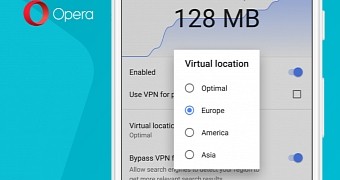
 14 DAY TRIAL //
14 DAY TRIAL //