If you’re already on Windows 10 build 14342 and have an Android phone, there’s something really exciting that you can try on your PC. Cortana can now display phone notifications on your PC, just as Microsoft announced at Build earlier this year.
First spotted by reddit user jhoff80, the change basically brings Android phones and Windows 10 PCs in sync, a feature that could help boost adoption of the new operating system, but also of personal assistant Cortana, which Microsoft is improving at a very fast pace.
Missed call and battery notifications on Windows 10 PCs
Although the feature wasn’t publicly announced by Microsoft, screenshots show that Cortana can now be configured to provide missed call notifications, incoming message notifications, and low battery notifications on your PC. Cortana must be activated on both the Android phone and the Windows 10 PC in order for the synchronization to work properly, and you must be running the latest version of the app and Windows 10 build.
The feature is only available for insiders for the time being, but Microsoft plans to make it a part of the Anniversary Update coming in the summer for retail users too.
Since Cortana is still available for a handful of Android users, there are other ways to get the APK and install them on devices running this OS version. The version number that brings this new feature is 1.7.0.1021-enus-release, and it appears to be working properly even on handsets that aren’t listed as supported in the Google Play Store. We won’t provide you with a link to get Cortana, but it shouldn’t be too hard to find it if you know where to look.
Most likely, Microsoft will make this feature available to more testers in the coming days, and we’ll keep an eye out for more information should it be provided.
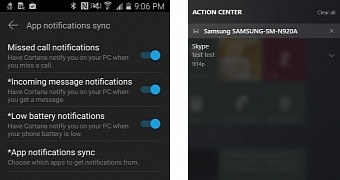
 14 DAY TRIAL //
14 DAY TRIAL //