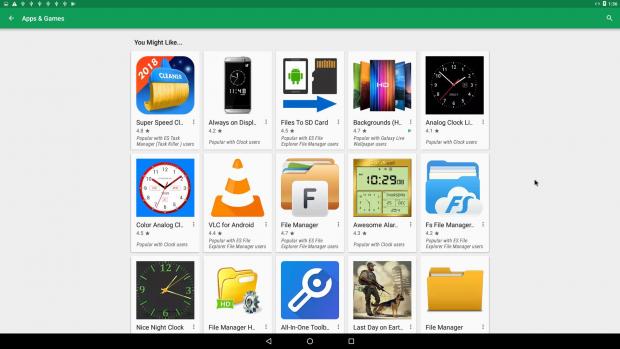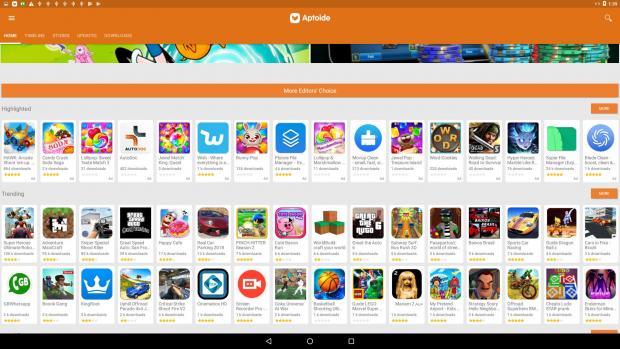GNU/Linux developer Arne Exton has released a new build of his Android-x86 fork AndEX that leverages Google's Android Marshmallow 6.0.1 mobile operating system for 64-bit PCs with various updates and improvements.
Probably the last of its kind as there's an Android Nougat 7.0 build of AndEX, the Marshmallow Build 170923 is here to make Netflix support works well, and ensure that almost all Android apps and games can be downloaded and installed via Google Play Store or Aptoide App Manager.
Shipping with GAPPS (Google Apps) pre-installed, AndEX Marshmallow Build 170923 gives users instant access to most of Google's services through well-known apps like Google Play Services 11.5.09, Google Play store 8.1.29, Google Chrome 60.0.3112.116, and GMail 7.9.10.
Netflix app installed, but needs a bit of tweaking
Also pre-installed in this new build of AndEX is the Mozilla Firefox 55.0.2 web browser, Spotify 8.4.21.495 music player, Termux 0.53 terminal emulator, Aptoide App Manager 8.4.1.2 package manager, Clash of Clans 9.105.10 game, as well as the Netflix 4.16.1 app for watching Netflix movies and TV shows.
"When running AndEX from hard drive Netflix starts immediately when you want," said Arne Exton in the release notes. "Before you start Netflix you should go to Settings -> Apps compatibility -> Enable native Bridge. [...] Whatever you do don’t try to upgrade Netflix. No other version than the one pre-installed will work."
The developer also says that, for some reason he can't identify yet, Netflix starts movies with the audio channel in Spanish, which means that you'll have to change the audio to your favorite language everytime you watch a show. Also, if you get an error when trying to start Netflix, try again and it will work well.
It should also be noted that AndEX Marshmallow Build 170923 will display the "Google Play Services has stopped" error when started for the first time, but there's an easy fix as you will have to go to Settings –> Apps –> Google Play Services and enable ALL permissions for Google Play Services.
That being said, if you want to run Android Marshmallow on your PC, you can purchase the latest AndEX build for the sum of $9 USD from developer's website. Existing users who bought a previous AndEX Marshmallow build won't have to pay for the new update, says Arne Exton. Check out the gallery below to see it in action.
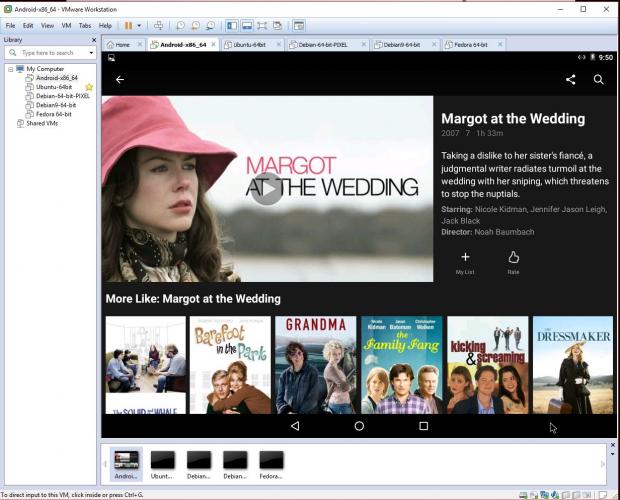 VMWare" alt="AndEX Marshmallow running Netflix in VMware" />
VMWare" alt="AndEX Marshmallow running Netflix in VMware" />
 14 DAY TRIAL //
14 DAY TRIAL //