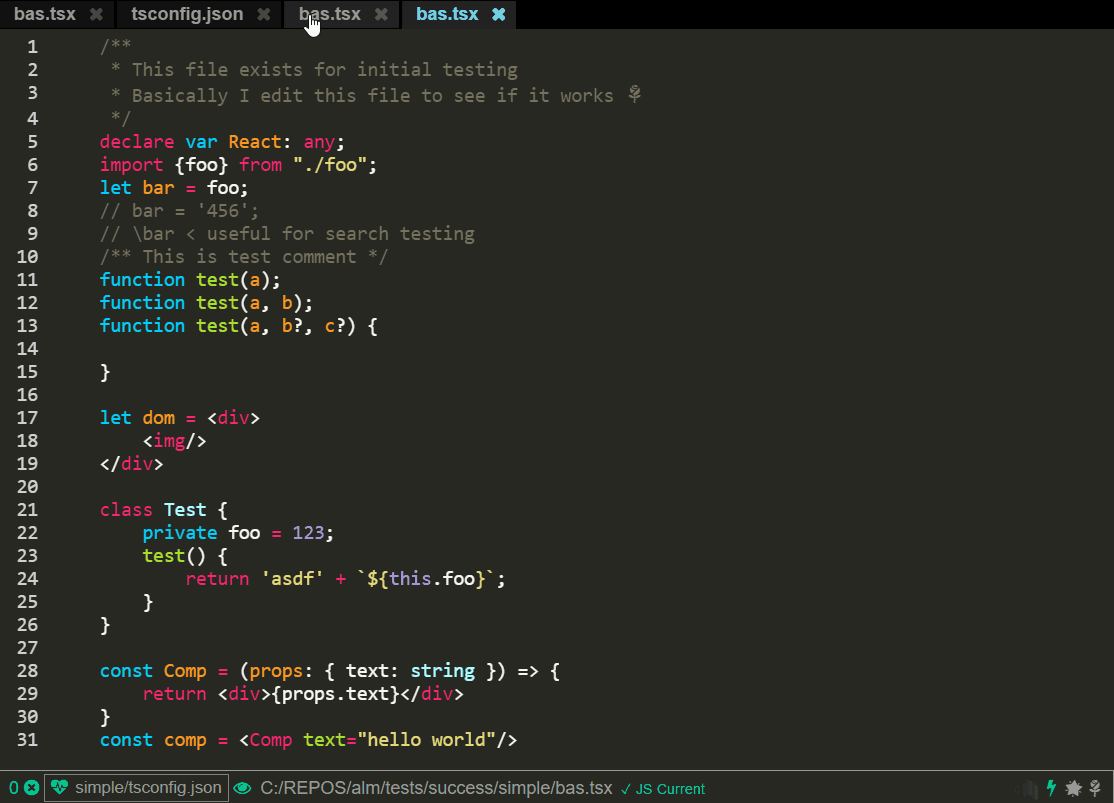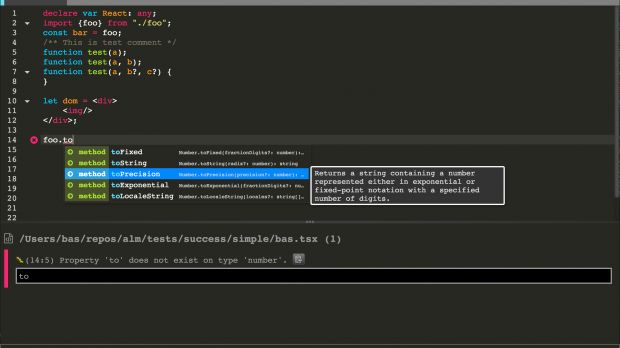A new project will help developers write code more easily if they build projects in TypeScript, a JavaScript superset language.
Labeled as "a next generation IDE just for TypeScript," ALM is truly something that can fit like a glove for JavaScript developers who like to code their projects in the simpler TypeScript syntax first, and then compile it to the standard browser-default JavaScript language.
ALM installation is simple and straightforward
To run ALM, developers will need two things: a running installation of Node.js 5 and higher, and a Google Chrome browser. There's no support for Firefox, Vivaldi, or Edge, so don't even bother.
ALM's installation is straightforward. Just run "npm install alm -g" in your terminal. After that, you'll have a new CLI command called "alm" at your disposal
To open files in the ALM IDE, just navigate to a folder where you hosted your project, and run "alm ." or "alm -o ." The first operation prints out a URL where you can access your project's index file in the browser and start editing. The second automatically opens the URL in your default browser, which should be Chrome for ALM to work properly.
Lots of cool features included
Basarat Ali Syed, the man behind ALM, has packed the IDE with features such as a custom syntax highlighting scheme, specifically designed for the TypeScript lang, support for tabs, multiple panels, a go-to function, a find-and-replace function, live file linting and live project linting.
Further, the ALM IDE also comes with a built-in AST viewer, a dependency viewer, a command search function, cursor history, multi-monitor support, an error panel, support for errors on hover, Git integration, automatic TypeScript builds and compilation, and live TypeScript ouput JavaScript preview.
To get you started, Syed put together a documentation site that comes with nicely animated GIFs like the one below. You can get the project off GitHub, and don't forget to star it to show your love.
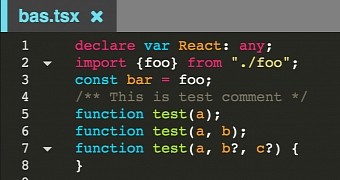
 14 DAY TRIAL //
14 DAY TRIAL //