Yahoo Messenger for Vista, currently in Beta stage, comes with multiple new functions besides the main XP releases, the 8 stable version and the 9 Beta edition. As you know, most web-browsers currently available on the market allow you to zoom in or out by pressing the Control key and scrolling up or down. Well, the same feature also exists in Yahoo Messenger for Vista so, in case you want to modify the font size, you know what you have to do. However, Yahoo improved this function a little bit, so it provides some extra-features besides zooming the conversation windows.
For instance, it also allows you to zoom in or out the contact list. All you need to do is press the Control button while in the Contact List and scroll up or down. Instantly, Yahoo Messenger will open a contact list size menu which allows you to choose from up to several predefined or set your own by rolling the wheel.
What's interesting is that once you modify the size of the text appearing in the messaging window, the emoticons are also automatically resized, displaying larger animated smileys.
As mentioned, Yahoo Messenger for Vista comes with lots of new features such as support for Windows Vista's Aero interface, transparent windows as well as support for the Windows Vista Sidebar. In addition, this version of Yahoo Messenger also supports tabs, meaning that you can open several chat conversations under a single window. At this time, the application is still in beta stages, so new features may be introduced until the final version gets out.
As always, you can download the latest version of Yahoo Messenger for Vista straight from Softpedia, using the following link. In addition, if you wish to download the 8 stable version and the 9 beta release, you can find them on the same link.
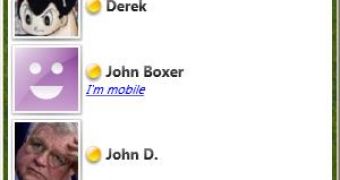
 14 DAY TRIAL //
14 DAY TRIAL // 
