In a Support document on its web site, Apple offers some invaluable advice regarding some of the parts inside your Mac that have a limited life span.
Granted, pretty much everything in a computer has a limited life span, but some parts are vital. Such as the battery and the display. These two are slowly dying on you, but you can extend their life with this very simple piece of advice straight from Apple.
In a nutshell, put your computer to sleep whenever possible. Apple explains:
“Sleep is a low power, energy-saving feature that offers both environmental and economic benefits, as well as helping to extend the life of batteries and displays. You can learn more about sleep from the article, ‘OS X: Saving energy with Sleep’.”
Also, if your Mac is suffering from insomnia, Apple says to review KB article TS5357 thoroughly. For example, some features in OS X are designed to actually prevent your Mac from going to sleep. So you can fix its sleeping patterns easily by following Apple’s guidance.
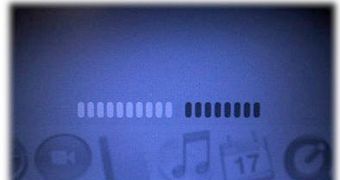
 14 DAY TRIAL //
14 DAY TRIAL //