Using the Support area of its website, Apple is informing customers that one OS X Lion feature - AirDrop - will be supported only on relatively new hardware.
“AirDrop is one of the great new features of Lion that provides a really easy way to share files between supported, Wi-Fi enabled Macs, without having to connect through the local Wi-Fi network,” Apple says.
Even though you’ve been able to install Lion on your Core 2 Duo iMac from 2006, AirDrop won’t show in your menubar under Go, as shown in the image above.
In fact, Apple bluntly states that “If AirDrop isn't listed under the Go menu or doesn't appear in Finder window sidebars, your Mac doesn't support this feature.”
For those whose computers do support the wireless file sharing feature, the company explains that “AirDrop will automatically discover all the other Wi-Fi-enabled Macs running AirDrop that are near your computer (this may take a few seconds).”
“To make sure you’re in the Finder, click the desktop (the background area of your screen), or click Finder on the Dock,” Apple instructs.
The document then offers a list of Macs that support AirDrop in OS X Lion. Some late 2008 systems are supported, while others aren’t, according to the knowledge base article.
Apple is careful to highlight them with an asterisk, as shown below:
“If your Mac is the same as, or newer than, the models listed below, then it supports AirDrop.
- MacBook Pro (Late 2008 or newer)* - MacBook Air (Late 2010 or newer) - MacBook (Late 2008 or newer)* - iMac (Early 2009 or newer) - Mac Mini (Mid 2010 or newer) - Mac Pro (Early 2009 with AirPort Extreme card, or Mid 2010).
* The MacBook Pro (17-Inch Late 2008) and the white MacBook (Late 2008) do not support AirDrop."
The document ends with a handy link to its Tech Specs site where customers can get assistance with identifying their Apple product.
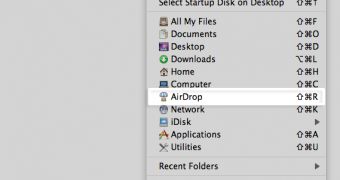
 14 DAY TRIAL //
14 DAY TRIAL //