Python is a free interpreted and object oriented programming that allows you to create any type of applications compatible with all common operating systems. You can deploy stand-alone applications or CGI scripts. There are many web servers that provide support for deploying Python scripts.
If you are using an Apache web server on Windows platform, you have many alternatives to set up a certain configuration that will allow you to run Python scripts through CGI. The configuration of Apache web server can be performed by editing the httpd.conf file.
First you will need to download and install the latest Python for Windows distribution package. It is recommended to install it directly on the root of the c: drive with the executable file (python.exe) situated in c:\Python directory. The file httpd.conf is located in the apache installation directory in a folder called conf.
This file contains the usual Apache configuration directives that can be enabled by uncommenting a certain line. In case of Python CGI scripts, the line containing the AddHandler directive from the http.conf file must have the next structure:
print "Content-type: text/html"
print "The First Python Script On Server Side"
print "The sum of two numbers evaluation"
print "3+5 = ",3+5
This is only a simple script, but its purpose is to allow you to test a custom Apache server configuration. If you want to modify a Python script on an Apache web server on Windows in order to test the influence of various variables, this method of Apache server configuration to enable support for Python CGI scripts could save you a lot of time.
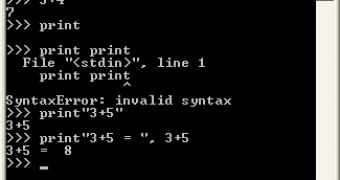
 14 DAY TRIAL //
14 DAY TRIAL //